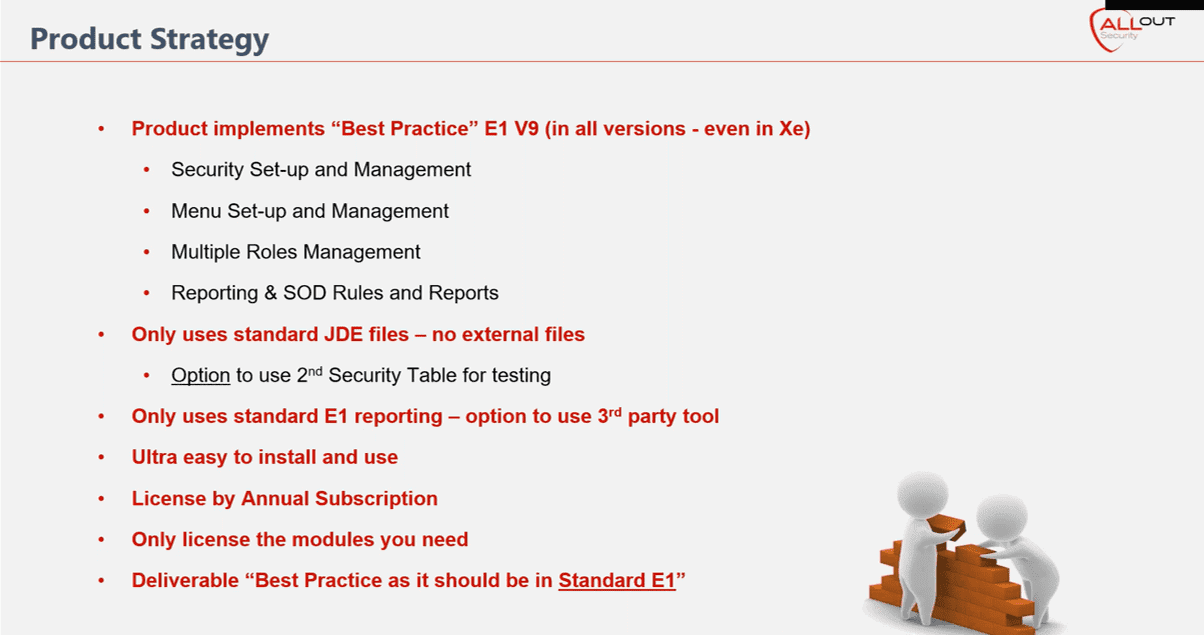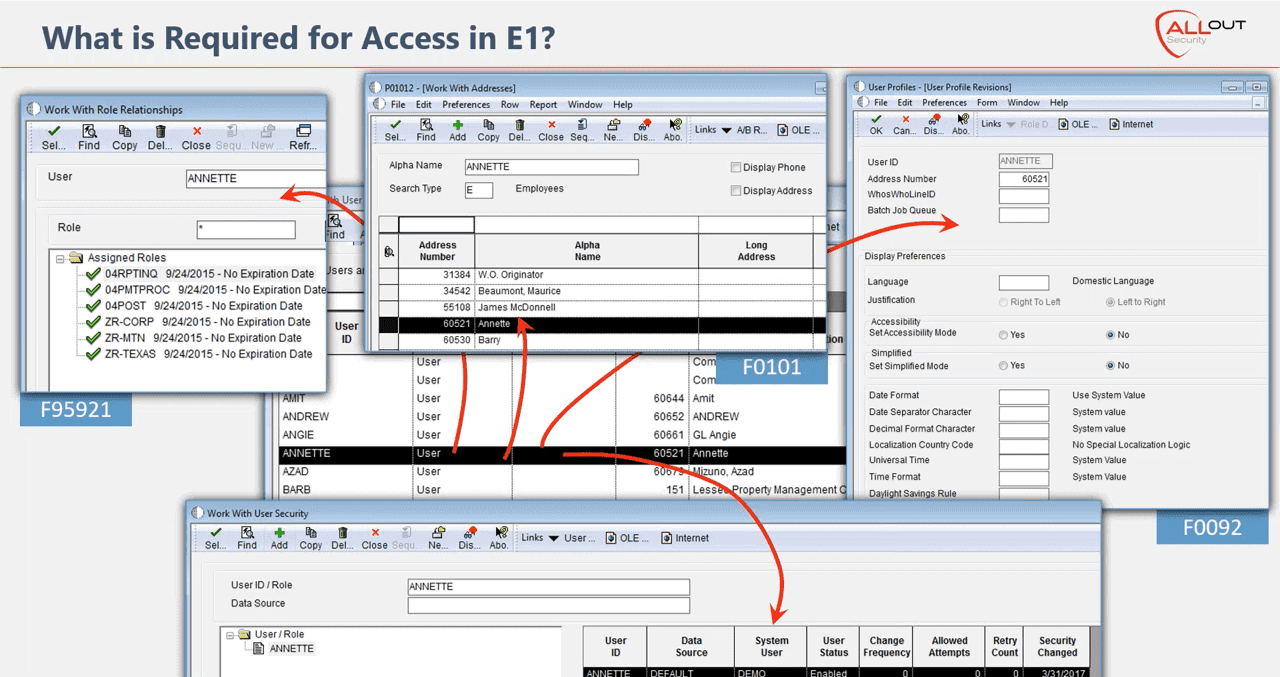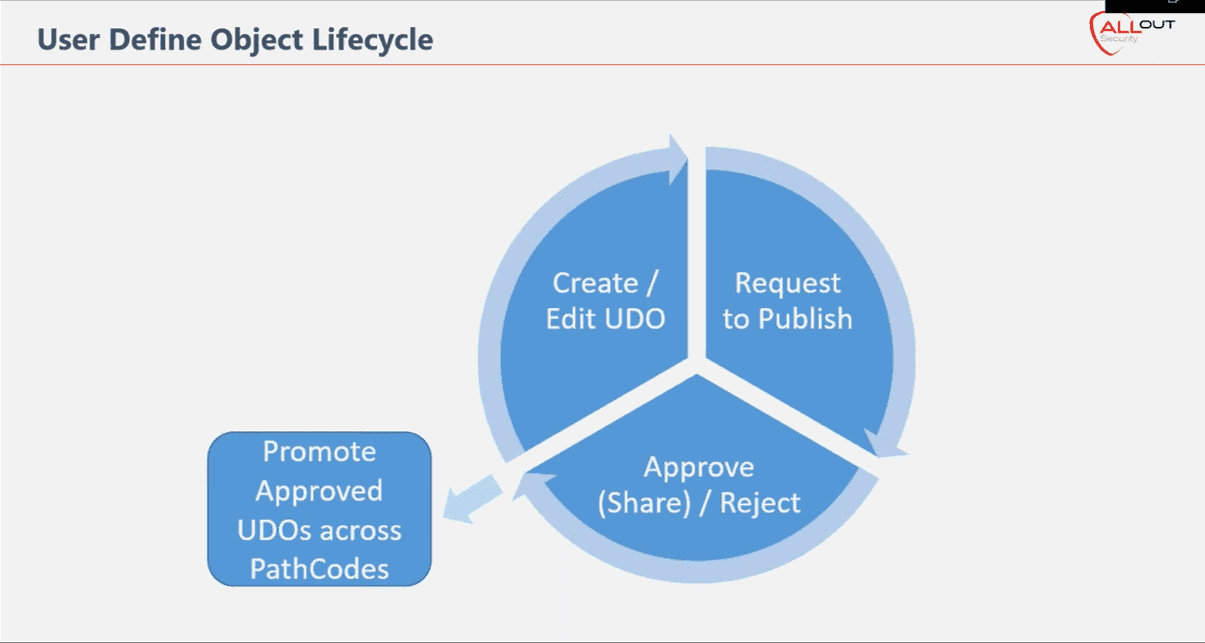VIDEO
JD Edwards Security Best Practices
Setting Up a JD Edwards Environment?
ALLOut Security Provides Everything You Need to Know for a Protected EnterpriseOne System
With most businesses working from home during the coronavirus pandemic, it’s more important than ever to assure that your systems are protected.
If you are a JD Edwards Enterprise One user or if your organization is in the process of setting up a JDE E1 system, there is some valuable information you should know to have the most secure and efficient environment for your company.
Fortunately, ALLOut Security has provided an in-depth, on-demand webinar with all you need to know to achieve a safe system with their product.
Here’s what best practices in JD Edwards you’ll learn from this AllOut Security discussion:
- Security Basics
- Role Design
- User-Defined Object Access
- ALLOut Opportunities
Screenshots from the video: