JD Edwards Data Protection for Bank Accounts
Ensuring only the proper users are able to view important client bank information is crucial for organizations to stay in compliance and keep their client’s data protected. We’ll walk you through how you can achieve this in JD Edwards.
Oracle continues to add new functionalities and features to the JD Edwards software suite. Recently, Oracle included new functionality to follow The National Automated Clearing House Association (NACHA) norms (Supplementing Data Security Requirements) to protect bank account numbers by masking the number value on applications and reports.
“The National Automated Clearing House Association (NACHA) has specified a rule which states that companies with more than 6 million NACHA payments in 2019 or more than 2 million NACHA payments in 2020 must protect bank account numbers as of June 30, 2021, and June 30, 2022, respectively.”
Masking bank account numbers applies to Financials, Human Capital Management, Payroll, Localization, and Sales Order Management by default. However, Oracle provides further data protection with an option to configure the access exceptions by unmasking the bank account number based on the program, user, and role level per the business requirements.
The exceptions (unmasking bank account numbers) can be configured at 2 levels:
Let’s see it with an example:
By default, bank account numbers are masked for all users.
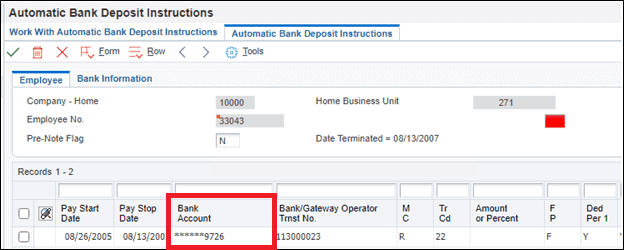
Now, configure an access exception so that “USER1” can view the unmasked bank account number on P055011, but the user should not be able to modify it.
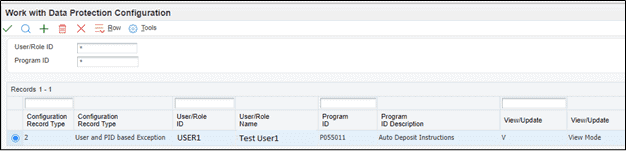
After the configuration, “USER1” can view the unmasked bank account number field on P055011, however, other users still only see the masked account number.
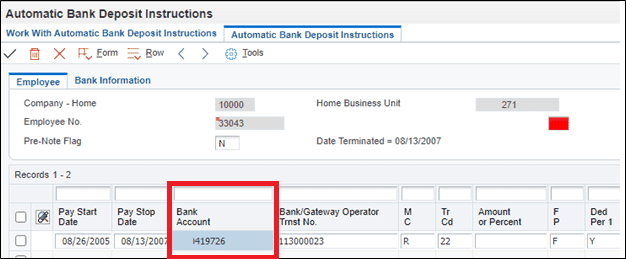
The access exceptions can be configured with view-only and update permissions.
If multiple exceptions are configured on different levels (User/Role/Program ID), the priority will be always in the following order:
- USER ID-based exception
- ROLE-based exception
- OPEN or Program ID-based Exception
This new functionality is included in ESU JN19951. Please refer to the links in the references section for more information.
Smartbridge has provided Oracle JD Edwards services since 2003. Our trusted experts can equip your organization with everything from planning to support.
Looking for more on JD Edwards?
Explore more insights and expertise at smartbridge.com/jdedwards
There’s more to explore at Smartbridge.com!
Sign up to be notified when we publish articles, news, videos and more!
Other ways to
follow us:



