Take Your Tableau BI Reporting to the Next Level with Einstein Analytics
The latest version of Tableau has just been released which includes the highly anticipated integration with Salesforce’s Einstein Analytics. One of our Tableau experts reviews this integration, and how it will work for Tableau users.
Tableau recently released their new updates for version 2021.1, which includes several exciting features, but the big headline is the new integration with the Salesforce-based platform, Einstein Analytics. This is a very thrilling update for Tableau that was presented in demos towards the end of last year, and I’m excited to introduce it in today’s post.
Einstein Analytics is an analytics platform that allows users to perform data discovery as well as build advanced analytics models, all within a no-code environment. It’s been a part of the Salesforce ecosystem for a while now but is brand new to Tableau. Users ingest data into the Einstein Analytics environment and create “stories” from their datasets. These stories help provide insights and predictions about the dataset. Users also can deploy specific models based on stories, which can be integrated into dashboards using a couple different methods.
One way is using the Tableau Extension connection, a prescribed visualization that provides text-based analysis on the dataset. This visual is dynamic and will update based on what the user filters and selects across the dashboard.
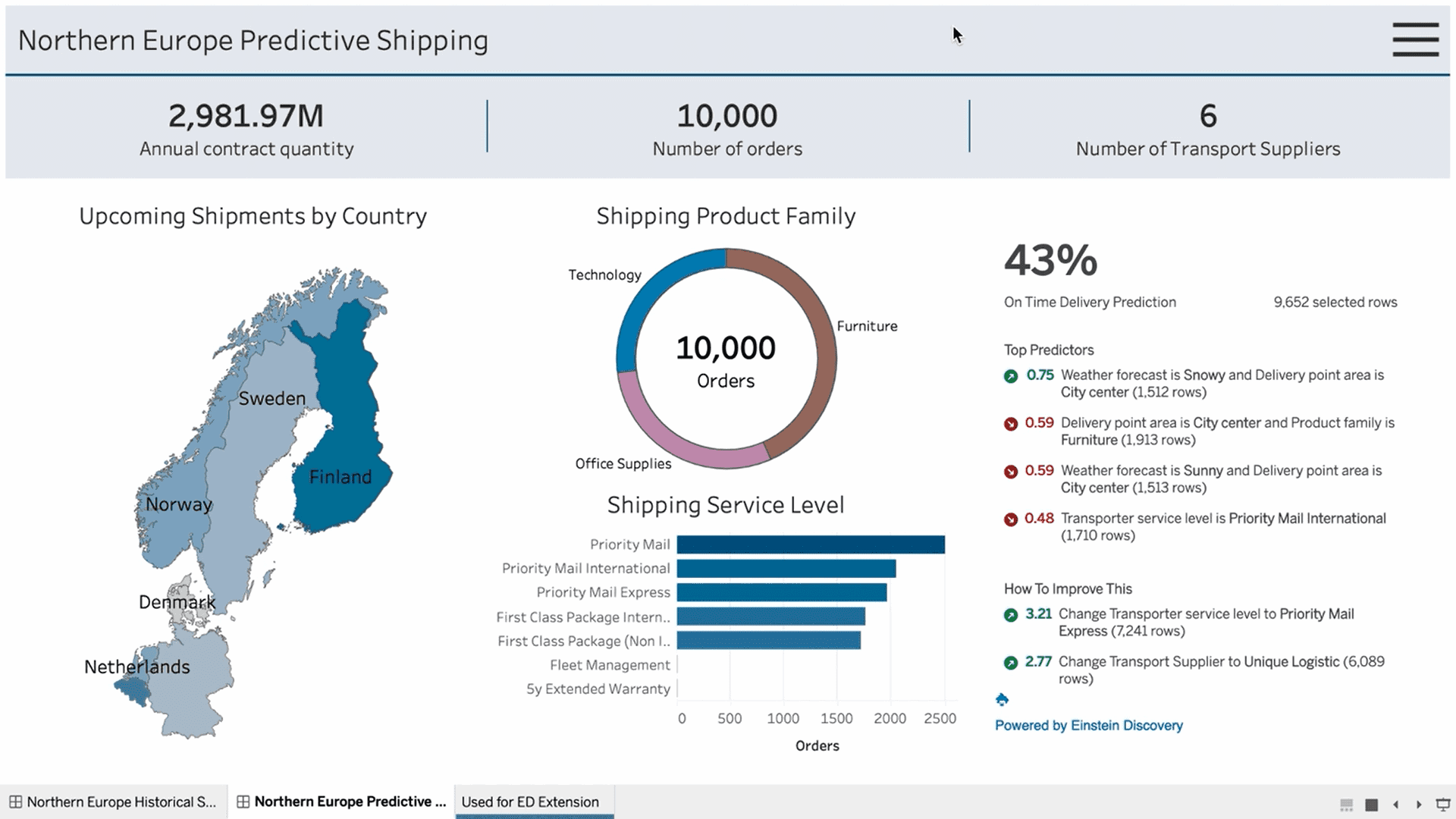
Image courtesy of Tableau
Users can also copy and paste custom calculations from the models they generated in Einstein Analytics into Tableau. This means users can build out their own visualizations to depict the stories they want to tell, rather than relying on the preconfigured Einstein extension.
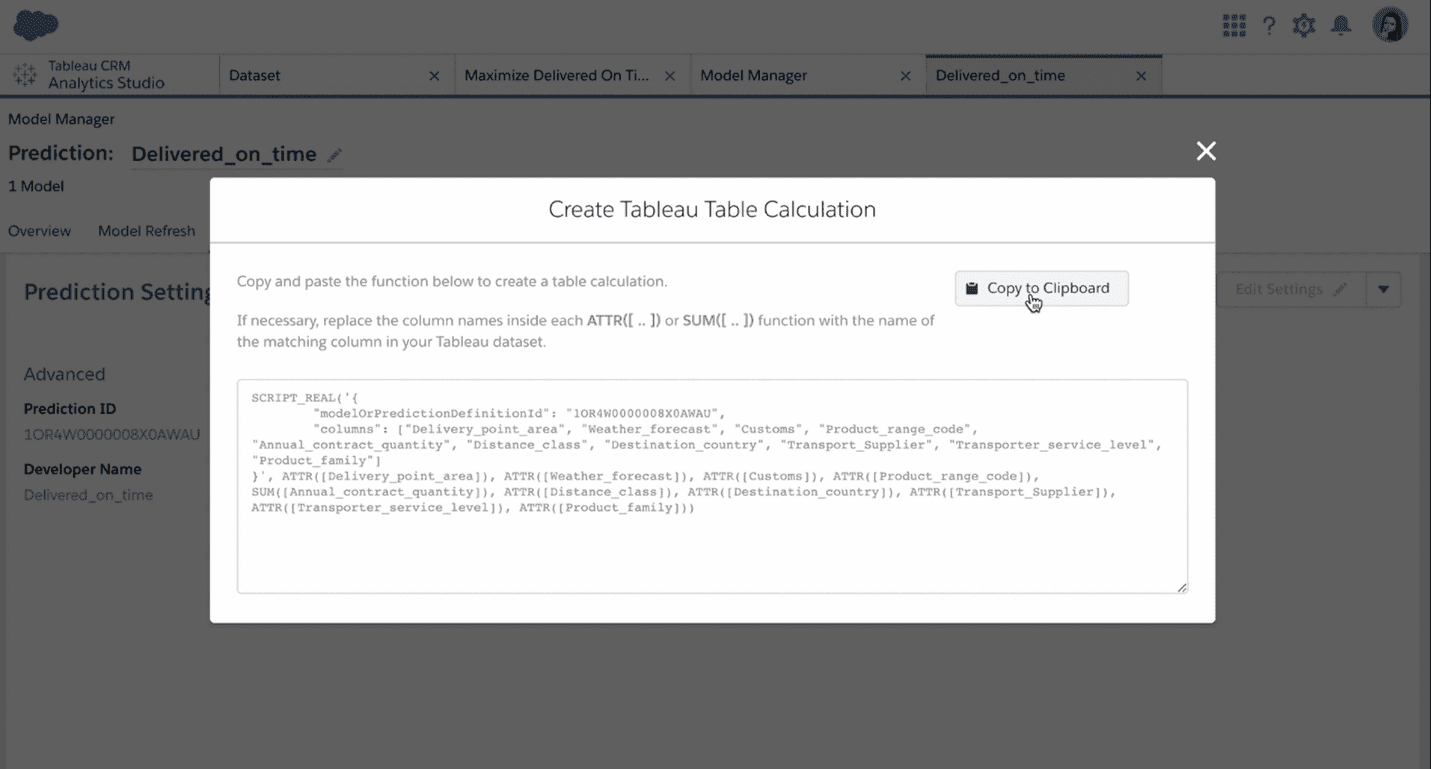
Image courtesy of Tableau
To get started with this new feature, you need both Tableau and Salesforce licenses. As I stated before, since the models need to be built within the Einstein platform, data needs to be ingested into the Einstein platform. This is one of the downsides of the tool so far, since it requires adding another layer to your organization’s data architecture. Einstein also currently only has a few built-in data connectors for the time being, limiting the data that can be ingested. Snowflake is one of those connectors though making it easy to get started for those that use Snowflake.
To recap, here are the general benefits and concerns with the release:
Benefits
Concerns
Even with these concerns, this is still a great release for Tableau and should excite users who are already investing in Salesforce, Snowflake, and Tableau!
Looking for more on data and analytics?
Explore more insights and expertise at Smartbridge.com/data
Keep Reading: Power BI vs Tableau for Salesforce
There’s more to explore at Smartbridge.com!
Sign up to be notified when we publish articles, news, videos and more!
Other ways to
follow us:


