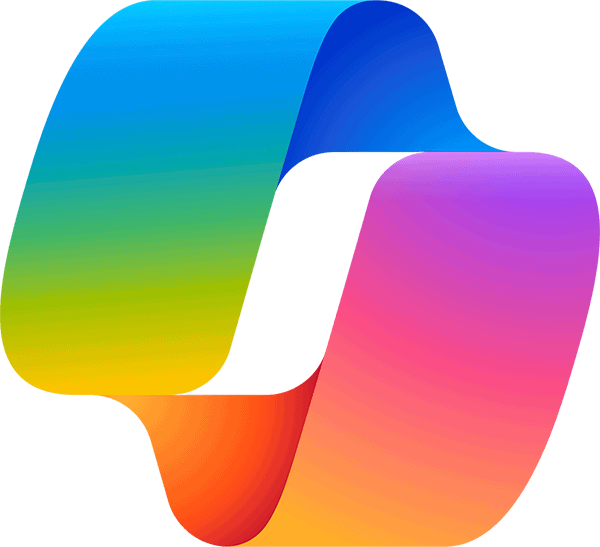
UiPath Autopilot with Microsoft Copilot
Are two pilots better than one?
First off, what is UiPath’s newest feature, Autopilot? And why is it better with Copilot? We’ll explain.
The combination of UiPath Autopilot and Microsoft Copilot can reduce manual work, lower error rates, and free up employees to focus on more strategic tasks. This integration is not just a technical advancement but a significant step toward transforming how enterprises operate. It also simplifies the automation journey for organizations, making it easier to adopt and scale AI-driven automation across various departments. Citizen developers may find this to be a great starting point to gain a foundation for automation with GenAI-assisted templates.
By integrating with Microsoft Copilot, UiPath Autopilot extends its reach into the daily workflows of knowledge workers, bringing automation closer to where work happens. This integration ensures that the benefits of automation are accessible without disrupting established processes, making it a game-changer for enterprises looking to enhance productivity and operational efficiency.
Let’s take a brief look at what Autopilot is capable of, followed by the value of adding Copilot into the mix.
Understanding UiPath Autopilot
What is UiPath Autopilot?
UiPath Autopilot combines generative AI with the power of the UiPath platform to automate complex workflows, enhance decision-making, and streamline operations. Autopilot allows users to interact with automation processes in natural language, making it accessible to non-technical users. Autopilot can generate automation suggestions, provide insights, and even automate tasks based on user behavior. Its intelligent document processing capabilities allow for the extraction and processing of data from diverse document types, further enhancing operational efficiency.
Autopilot enables organizations to automate tasks more intuitively and efficiently, significantly reducing the need for manual intervention. Users can monitor, track, execute and manage their automations easier from the Microsoft Office 365 environment.
Capabilities of UiPath Autopilot
UiPath Autopilot harnesses AI to simplify and accelerate automation, enabling users to create intricate processes with only a simplified suggestion-based automation template without needing deep technical expertise. (note that in some cases, additional effort may be required from a developer to fine-tune the process to meet specifications). The tool can suggest automation opportunities, analyze processes, and offer insights based on user behavior. Additionally, Autopilot excels in intelligent document processing, extracting and managing data from various document types to streamline business operations.
Although integration services are limited to the ones that are hosted in the UiPath ecosystem, this still further enhances its value, making automation a seamless part of the enterprise workflow. Integration services with UiPath can export information from different sources, not only documents, and the automation services are not limited only to web applications.
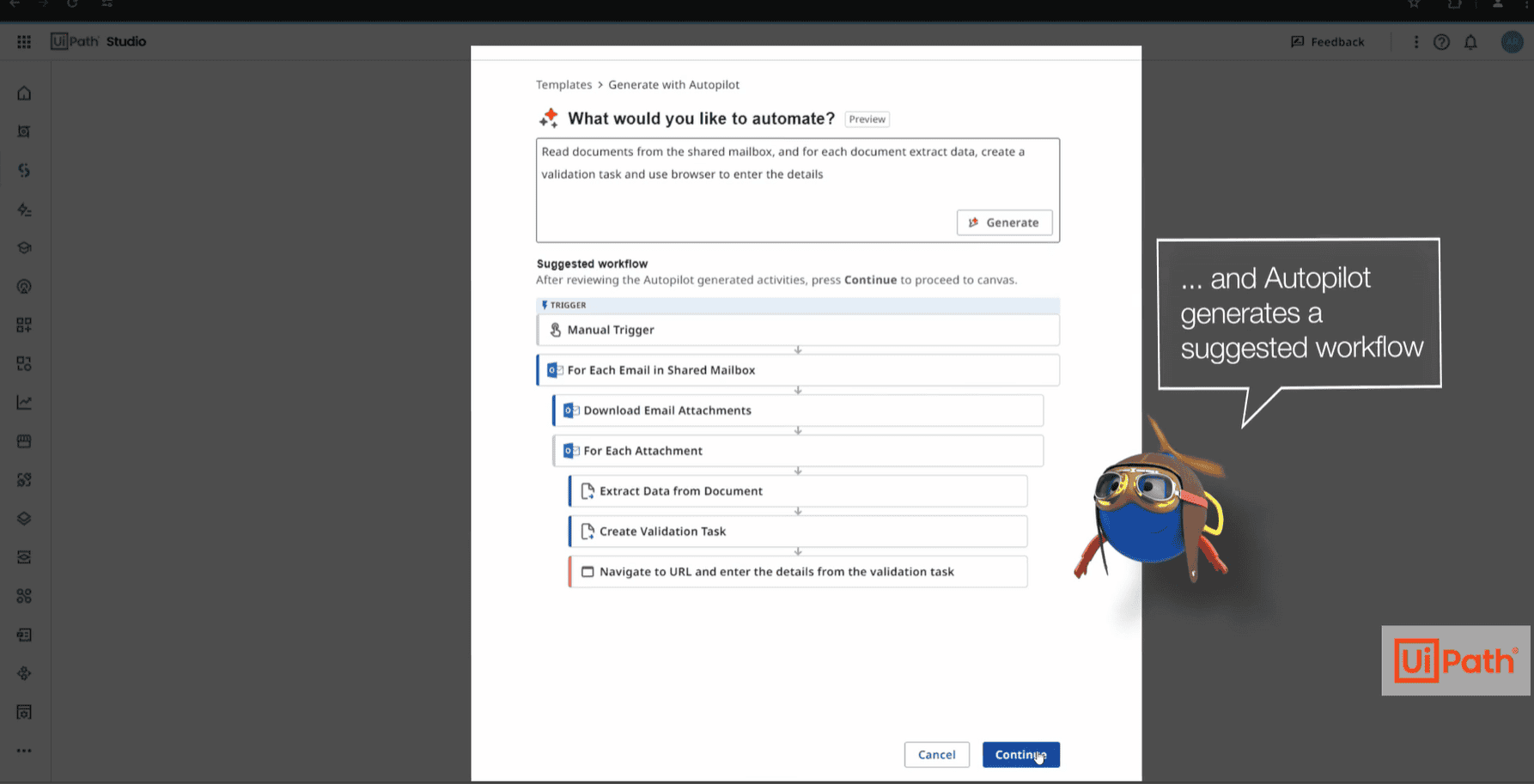
UiPath Autopilot Example
Tell it what you would like to automate, and it will suggest a workflow to proceed to canvas.
Integration with Microsoft Copilot
Read the newest article published by Microsoft on October 17, UiPath Autopilot and Microsoft 365 Copilot agents transform business processes with AI and automation
How the Integration Works
Smartbridge is excited to see the collaboration between Microsoft and UiPath, and not just because we have skilled consultants that work on both – but it helps! The integration between UiPath Autopilot and Microsoft Copilot means even more enhanced productivity and automation capabilities within Microsoft 365.
By embedding UiPath’s automation capabilities into Microsoft Copilot, you can streamline processes directly from familiar tools like Word, Excel, and Teams. This integration allows Copilot to not only assist in document creation and data analysis but also trigger end-to-end automation workflows managed by UiPath Autopilot.
The integration services works with Microsoft Office 365 and won’t be capable of connecting to legacy systems from Microsoft. Specific Microsoft 365 Business licensing may be required.
For example, a user working in Excel might be guided by Microsoft Copilot to automate data entry tasks. Once the process is initiated, UiPath Autopilot takes over, executing complex automation steps, such as pulling data from various sources, updating records, and generating reports. This seamless interaction between Copilot’s AI-driven guidance and Autopilot’s automation execution brings significant efficiency gains.
Key Features of the Integration
- 1
End-to-End Automation: The integration supports complete automation cycles, from initiating workflows to managing complex decisions. Copilot can suggest automation opportunities, while Autopilot handles the execution.
- 2
Unified AI Governance: By combining the governance features of both UiPath and Microsoft, the integration ensures that AI-driven automation adheres to organizational policies, providing a secure and compliant environment.
- 3
Enhanced Decision-Making: Leveraging AI, the integration empowers users to make informed decisions by providing real-time insights and recommendations during automation processes. This is particularly useful in scenarios like financial forecasting or customer service operations, where quick, data-driven decisions are critical.
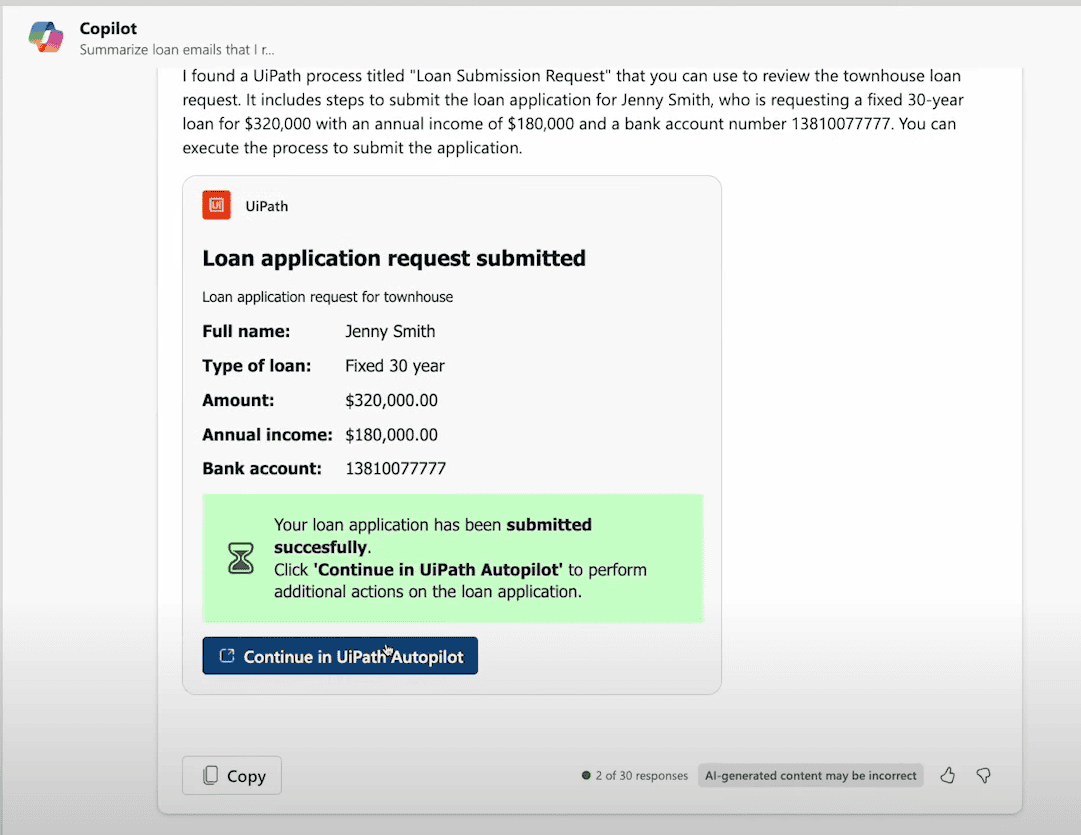
Using Microsoft Copilot to start a workflow
Practical Applications and Benefits
The integration of UiPath Autopilot with Microsoft Copilot opens up a world of possibilities for enterprises looking to enhance their automation efforts. Some key use cases include:
Potential for Enterprise Transformation
At Smartbridge, we see the UiPath Autopilot and Microsoft Copilot integration as a pivotal development in the landscape of enterprise automation. The ability to combine AI-driven insights with seamless automation presents a unique opportunity for our clients to optimize their workflows and achieve new levels of efficiency.
We believe that the integration’s true value lies in its accessibility; by bringing automation into familiar tools like Microsoft 365, it lowers the barrier to entry for organizations new to automation. Some simple training options may be required for the initial hands-on experience with Copilot.
For companies already on their automation journey, this integration provides an opportunity to scale their efforts without the need for significant additional investment in training or infrastructure. In fact, existing 3rd party integrations will bring even more value to the UiPath and Microsoft 365 relationship. For example, Smartsheet, Salesforce, or Oracle Cloud.
Smartbridge is well-positioned to help clients unlock the full potential of this integration. Our expertise in both UiPath and Microsoft platforms enables us to design and implement tailored automation solutions that align with each client’s unique needs. Whether it’s streamlining customer service operations, improving financial reporting accuracy, or automating complex decision-making processes, we are committed to helping our clients achieve measurable results through innovative automation strategies.
Skip sales and book a call with a senior manager or director of our automation services. Find time on their schedule and add a meeting to your calendar here.
Keep Reading: UiPath & Generative AI
Looking for more on UiPath?
Explore more insights and expertise at smartbridge.com/automation
There’s more to explore at Smartbridge.com!
Sign up to be notified when we publish articles, news, videos and more!
Other ways to
follow us:




