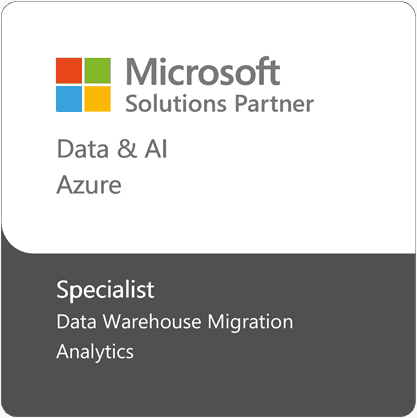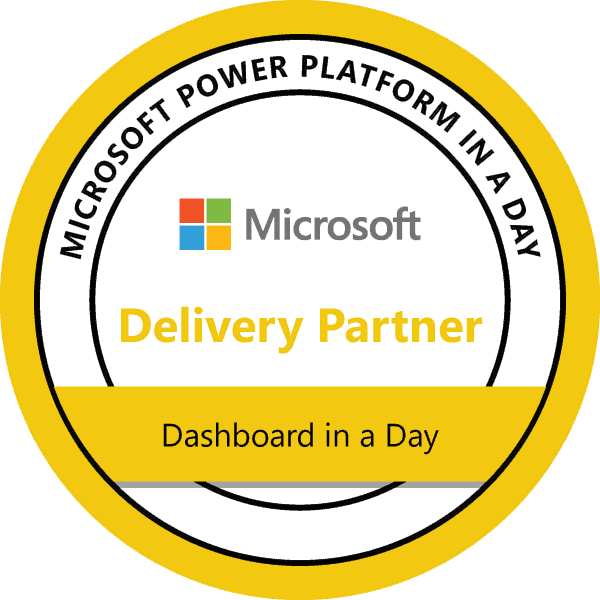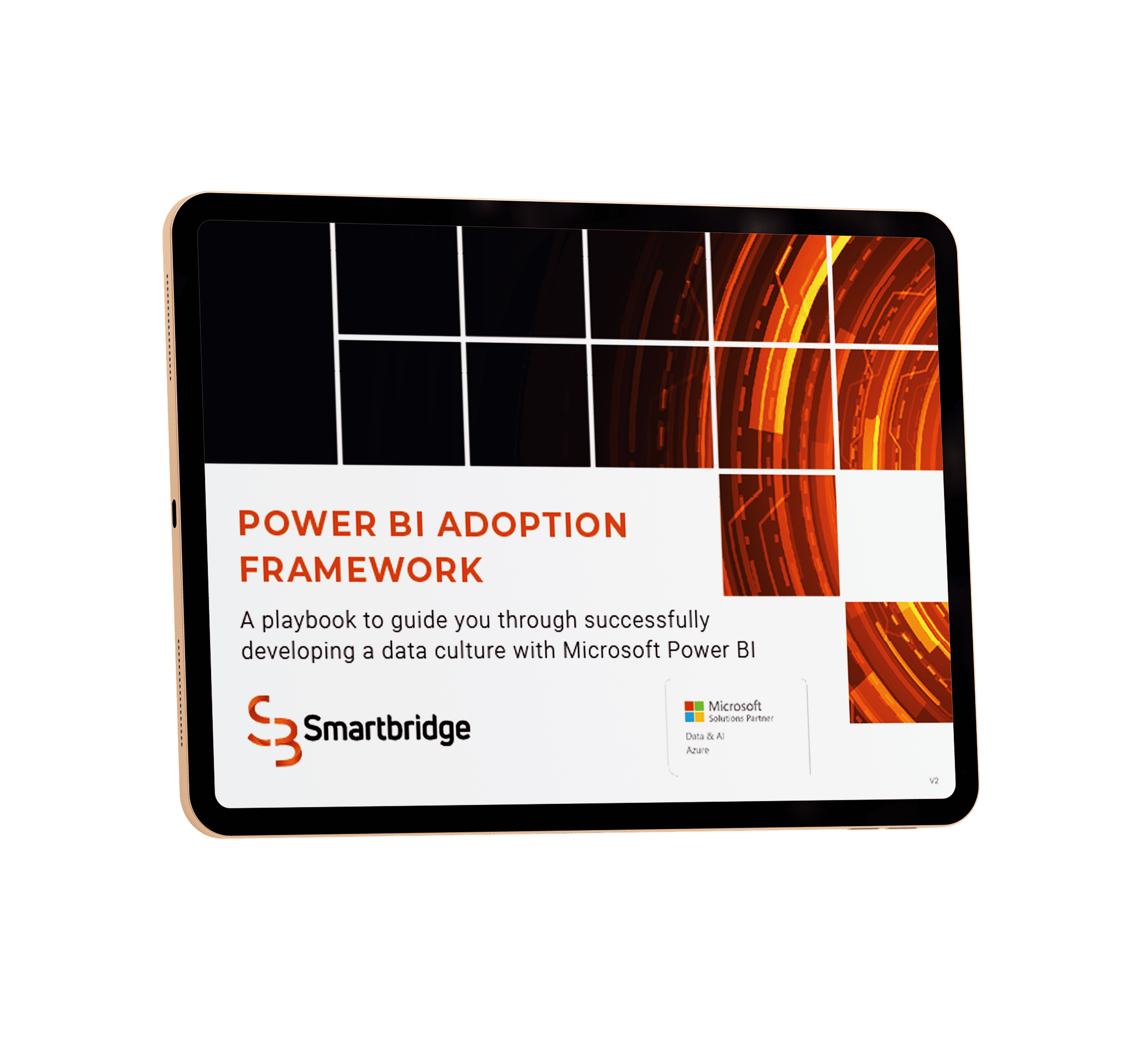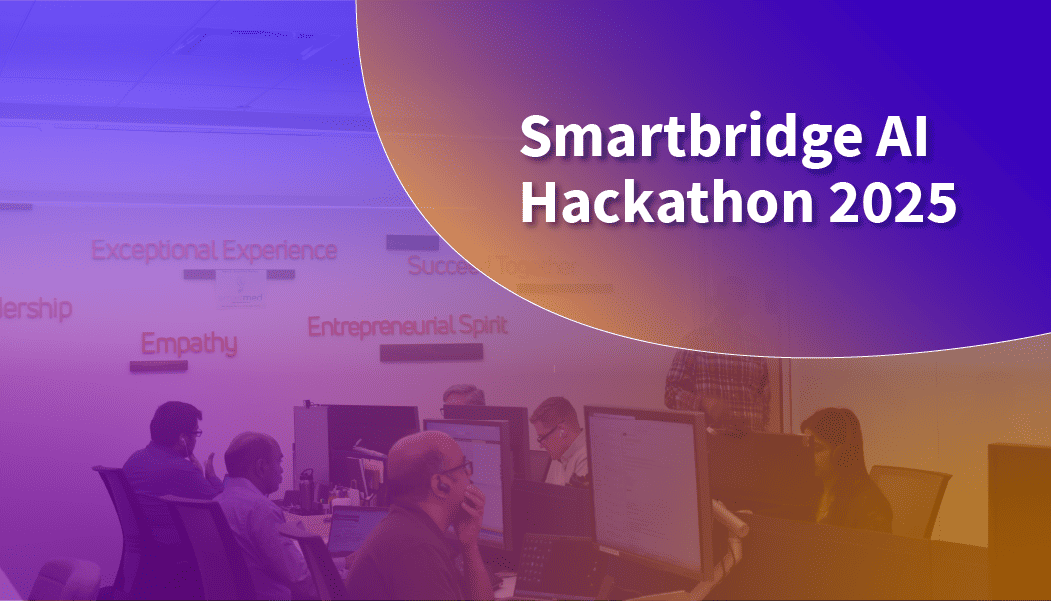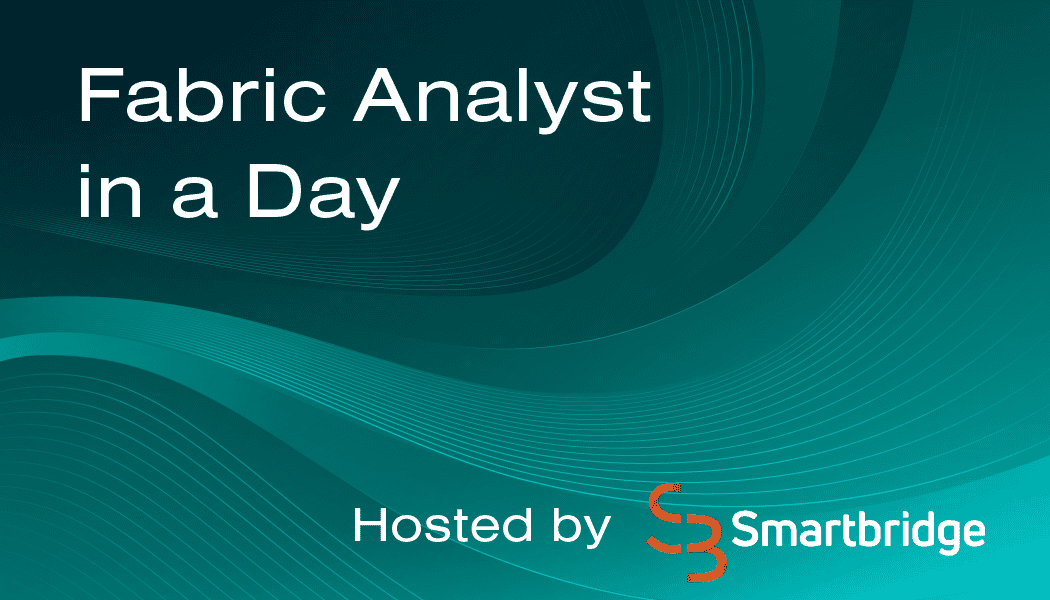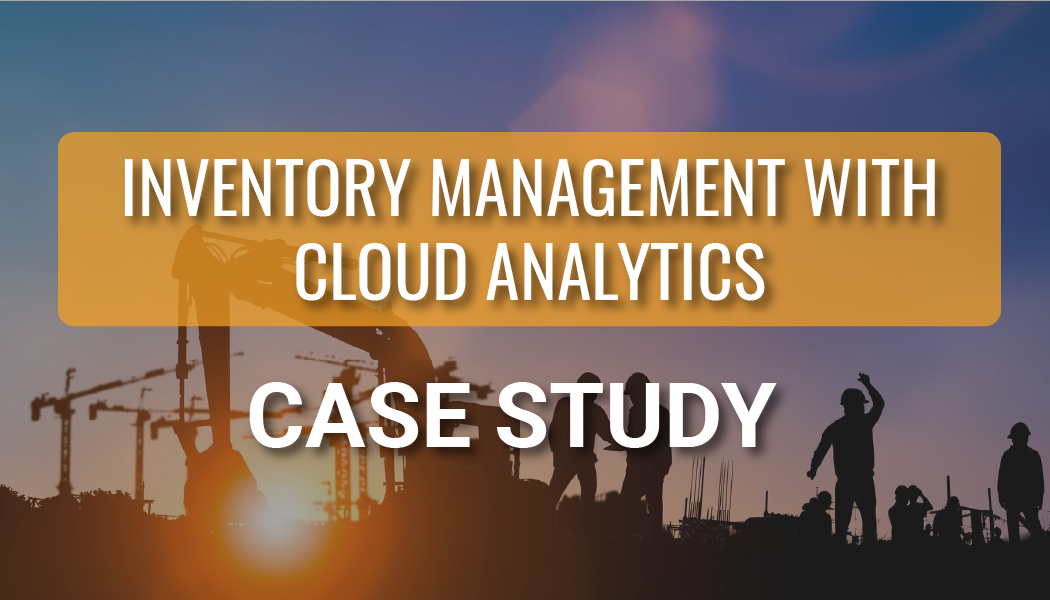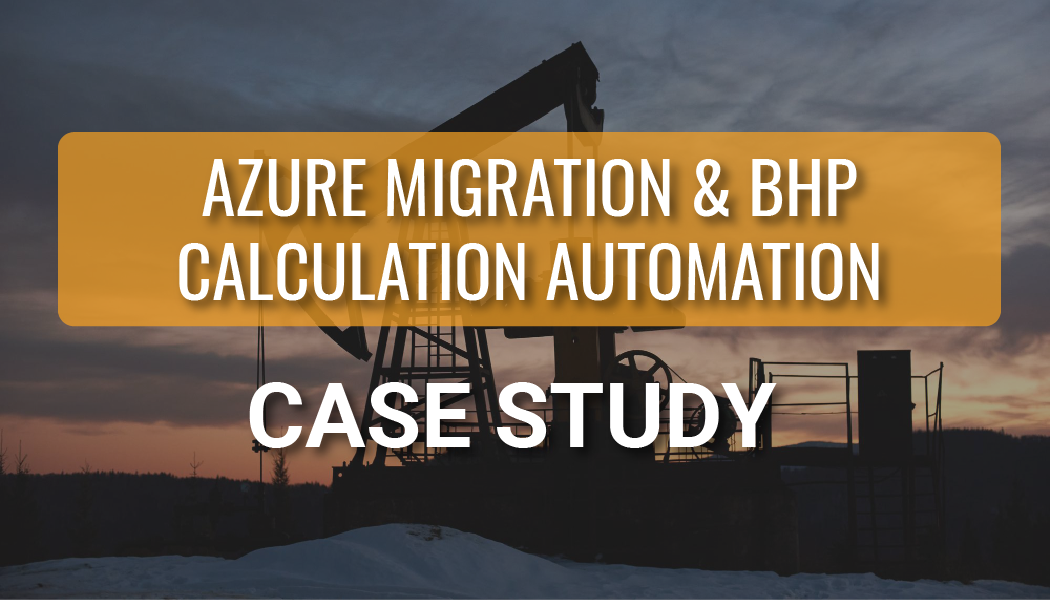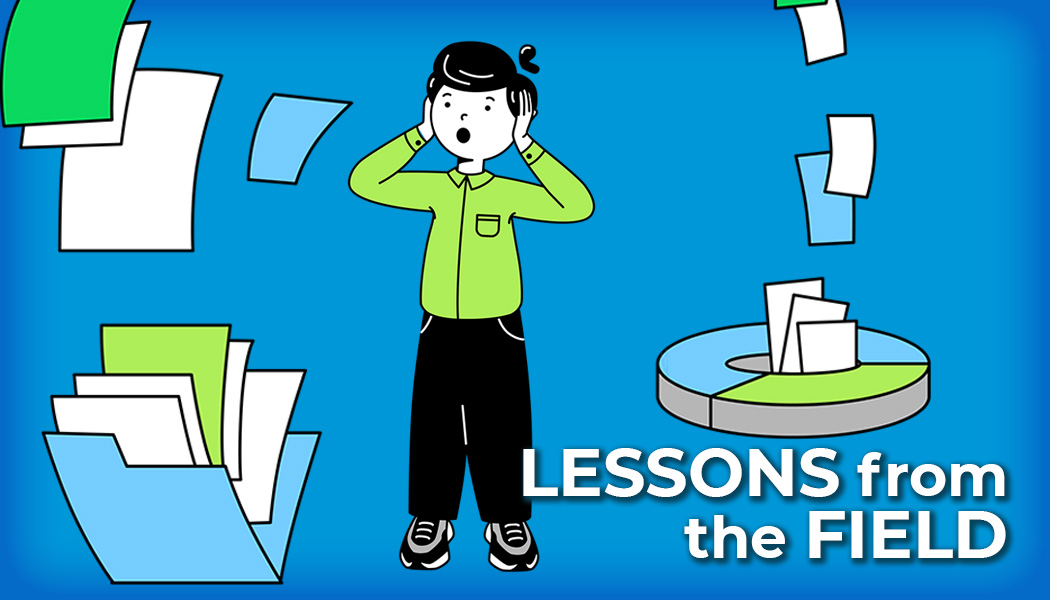POWER BI: THE GO-TO ANALYTICS PLATFORM
Are you sufficiently staffed to support the growing demand of your citizen developers?
Smartbridge has been providing business intelligence and data management services since 2003 and in the course of our vast project experience, we have seen the use of Power BI soar. As a leader in Gartner’s Magic Quadrant with their unified and scalable platform, your organization may be on Power BI whether you planned it or not.
Overwhelmed by Power BI?
Time and again, we see new user growth scale so fast that the effectiveness of Power BI becomes lost. Data foundations haven’t been prepared to meet expectations by the reports needed, and users are setting their own standards and guidelines for use. Our recommendation is to book a 30-minute no obligation consult with one of our managers or directors to discuss the options of a health check, and/or temporary staffing to assess and fix issues and train internal staff. Whether you need nearshore, onshore (US-based), or offshore expertise, we customize our staffing to provide the right talent for your project’s unique requirements.”
Smartbridge
POWER BI CONSULTING SERVICES
Extend Power BI with Power Automate!
The Microsoft Power Platform is a robust set of connected applications that perform even better together. In addition to Smartbridge’s business intelligence services with Power BI, get to know Power Automate.
POWER BI CONSULTING INSIGHTS
ARTICLES & CASE STUDIES
05/05/2025
Categories: AI & ML, Applications Integration, Article, Automation, Azure, Construction, Data & Analytics, Development, Digital Innovation, Energy (Oil & Gas, Utilities, Renewables), Fabric, Life Sciences, Healthcare & MedTech, Power Automate, Power BI, Restaurants & Food Service, Salesforce, Systems Modernization, UiPath
04/09/2025
03/14/2025
Categories: AI & ML, Data & Analytics, Fabric, News, Power BI
01/22/2025
Categories: Article, Power Apps, Power Automate, Power BI