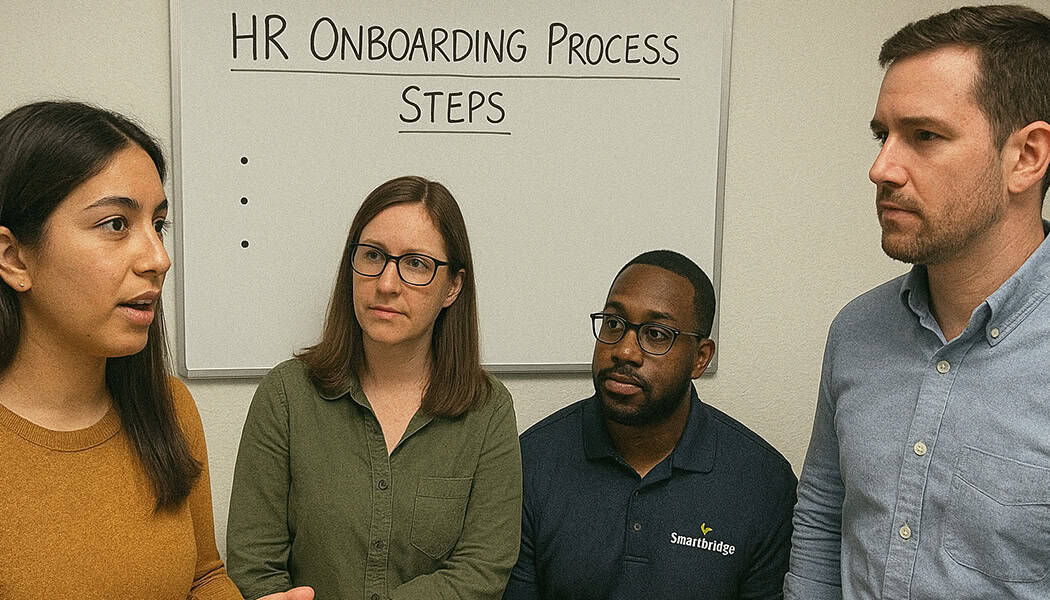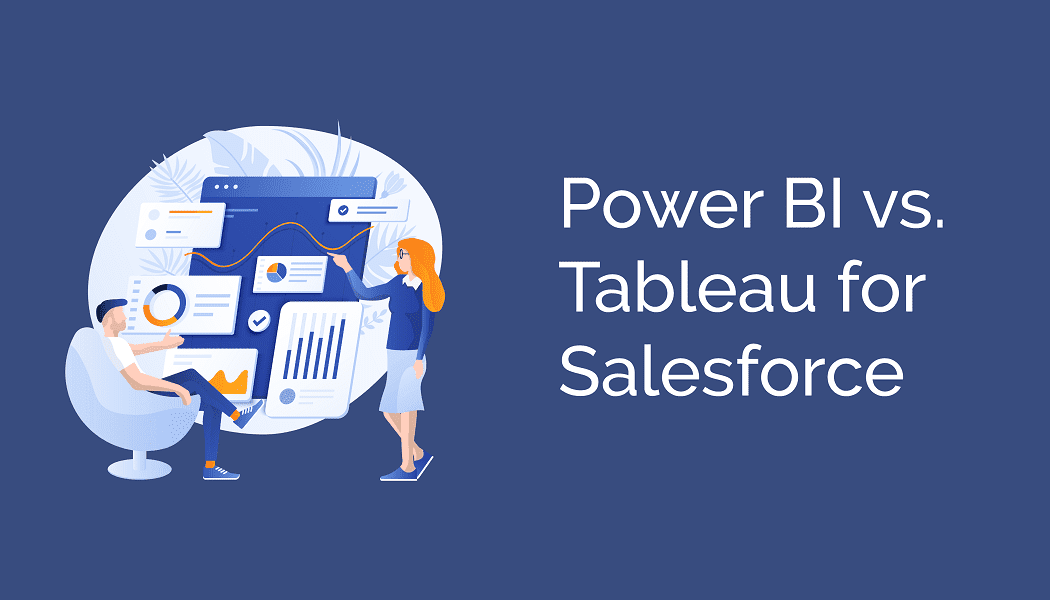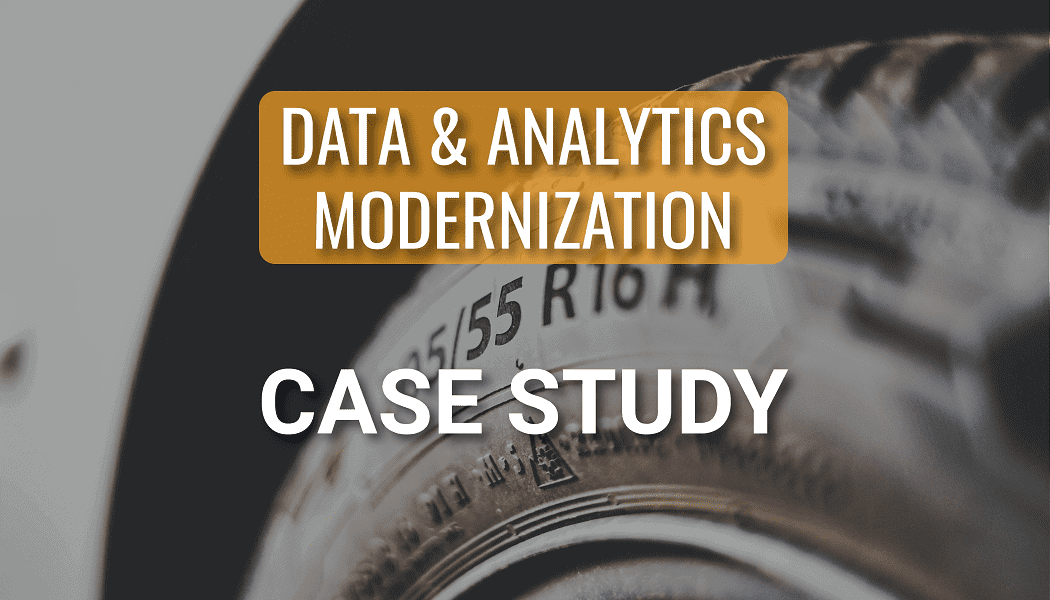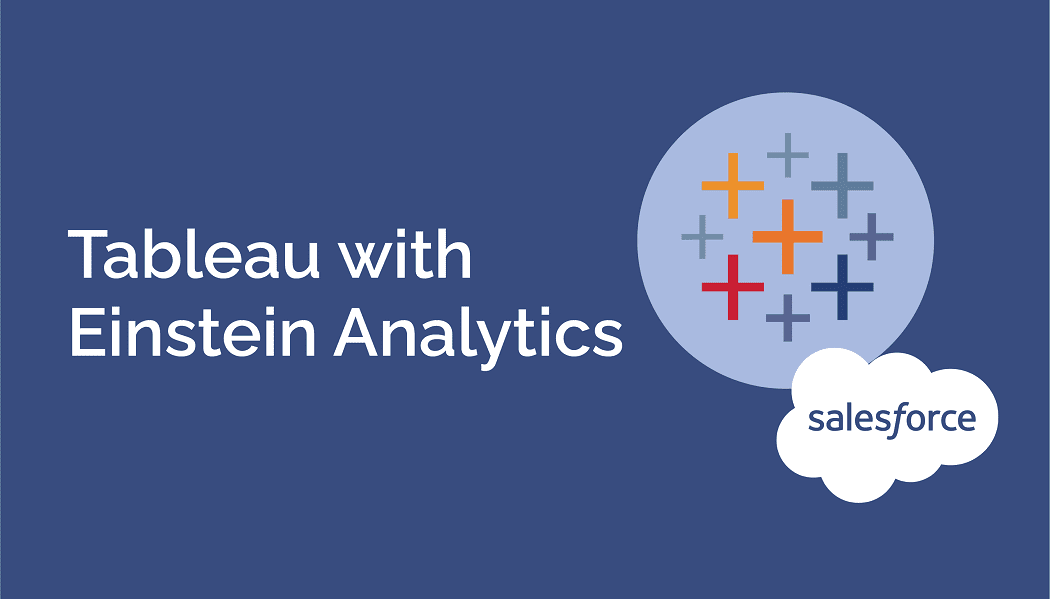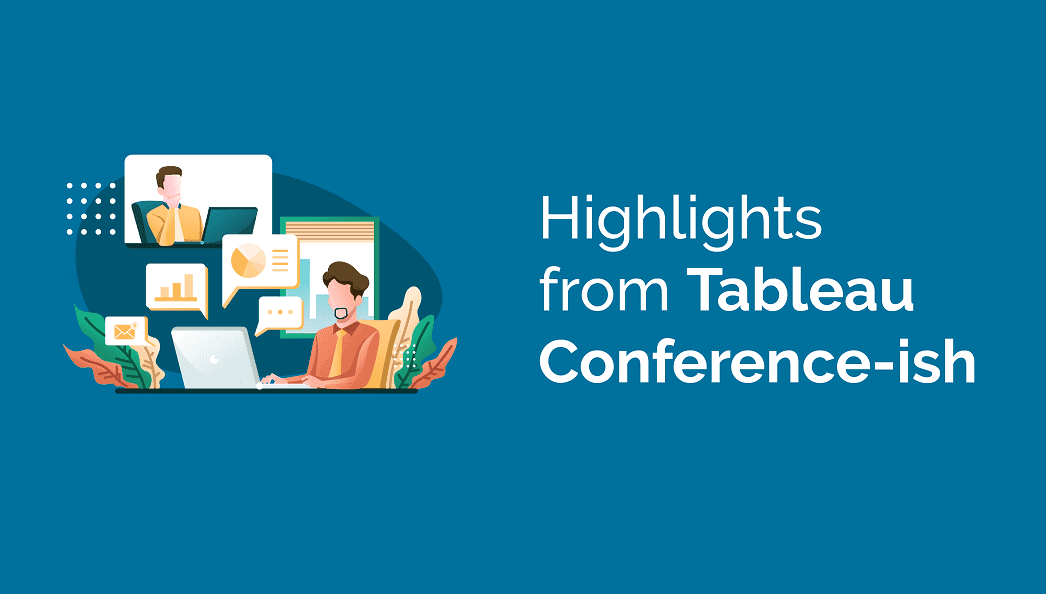Tableau Professional Services
Smartbridge Data & Analytics Consulting
Support for Tableau, A Leading Data Visualization and Analytics Platform
After 20 years of data and analytics consulting, Smartbridge is pleased to provide a variety of professional services aimed at helping clients unleash the full potential of their data through visualization, analytics, and business intelligence. Smartbridge is also a Salesforce consulting partner for CRM implementations and their Customer 360 platform.
Tableau Professional Services
Tableau Insights
Articles & Case Studies on customizations, integrations and more
02/07/2022
Categories: Article, Data & Analytics, Power BI, Salesforce, Systems Modernization, Tableau
05/21/2021
Categories: Article, Data & Analytics, Salesforce, Tableau
10/12/2020
Categories: Article, Data & Analytics, Tableau
10/17/2018
Categories: Article, Data & Analytics, Tableau