7 Key Considerations When Backing Up Enterprise Data During Remote Work
Newly remote workers are still creating enterprise data at breakneck speed. Were you prepared to support the instant remote work setup put in place by COVID-19? Establishing an ideal backup and disaster recovery program should not go by the wayside.
These are strange times. Typically, Smartbridge focuses our thought leadership on transformative ideas – advanced analytics and cloud migrations, to applying machine learning to your business intelligence. However, some of the most critical operational goals in the coming weeks are simply focused on keeping the lights on.
A proper backup and disaster recovery setup ensures you aren’t taking steps backwards in time – losing enterprise data generated by remote workers. Rather, you are investing in stabilizing your operations now, and setting the groundwork for a better foundation for future, “back to normal” routines.
We’ve identified 7 key considerations to ensure you are moving in the right direction through this pandemic.
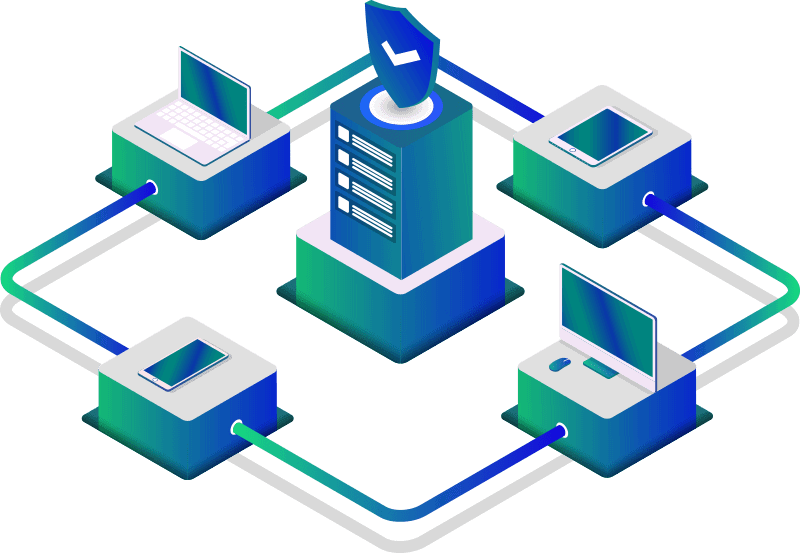
1. Management must ensure data is fully backed up
It’s mission critical for management to ensure enterprise data generated by remote workers is fully backed up. If remote workers aren’t using a central data repository (e.g. a web-based application) or Enterprise Content Management system (e.g. SharePoint, M-Files) then either a system-based or procedure/process-based solution needs to be put into action immediately.
2. Cloud Storage is key
In addition to ensuring that any databases are backed up using built-in capabilities, consider looking at zone-redundant or geo-redundant storage options in the cloud for general purpose backup storage. It’s easy and relatively inexpensive to set up simple scheduled backup of files or even entire servers to cloud storage.
3. Ensure your tools support automatic backups
You don’t have to avoid anything, but tools that don’t support scheduling of automatic backups are probably insufficient. Be aware of where your backup files are stored, and make sure they too, aren’t vulnerable.
4. Designate a team to be in charge of collecting and organizing backups across a distributed user environment
Typically, Business and IT management appoint a disaster recovery or backup team to implement a plan. The parties responsible need to have a full view of what kind of capability is needed, from both business and IT perspectives, in order to appropriately handle this task.
5. Avoid the mistake of not including offsite backups
When looking at disaster recovery and backup scenarios, a common failing I have seen is not making sure that backups are kept offsite. Make sure that you have backups not only locally, but stored in a remote location (either physically or via the cloud) to ensure that a fire or flood at your facility doesn’t take out backed up data along with regular operations.
6. What you implement now doesn’t need to be a stopgap measure – these actions are ideal for any work routine
The thing about backups is that they should be consistent and constant, whether employees are remote or onsite. The way in which you should deploy a solution for backing up enterprise data during a pandemic is the same approach that should be applied during more normal times.
7. Test, validate and establish peace of mind!
It’s important, as you start a backup/disaster recovery program, to validate that the backed up files are valid and sufficient. Try to run a DR test at least annually wherein you restore critical systems from a staged “full shut down” scenario. There’s nothing worse than thinking you are safe, only to find out at a critical juncture that you are not!
There’s more to explore at Smartbridge.com!
Sign up to be notified when we publish articles, news, videos and more!
Other ways to
follow us:


