UiPath Chatbot Demo Video for a Common Customer Service Issue
Watch a demo video showcasing UiPath omnichannel chatbot capabilities to optimize a very common customer service issue that comes in via phone or chat – resetting a password!
Creating an Omnichannel Chatbot using UiPath Robotic Process Automation
The general purpose of a chatbot is to improve customer experience within an organization. This was exactly the goal of this implementation using Robotic Process Automation (RPA) technology. How did we aim to do that you might ask? For one, we placed a particular focus on accessibility. Through this integration, a user can access our chatbot via web application or phone, while never being limited to the use of only one method. Whether users are out in the field, driving, or sitting at their desk at a client site, they can easily access the chatbot portal from their mobile device.
Another method to improve customer experience is to reduce turnaround time. Currently, users submit their request via email to reset their password, which may limit completion time pending the availability of the administration team. With a chatbot in place, user’s typically experience a quick 1-2 minute turnaround for their requests. Standardization is another way to improve customer experience. Resetting credentials is very rudimentary and easy to do, but not having a well-planned process for a user to follow can be very frustrating. That’s why having a user friendly step-by-step process is fundamental in providing great customer experience.
In this demonstration, our main objective was to develop a chat system that allowed a user to reset their password via phone call or chat. The process you’ll see in the video compares information given by the requestor against data stored in our ERP, which in this case is an Oracle JD Edwards database. If the information given matches what’s in our system, a temporary password will be generated.
Skip to the bottom to watch the UiPath chatbox integration video!
Or watch on YouTube!
Objectives for this Omnichannel Chatbot Demo
Currently, there is a popular need to streamline the process of handling multiple user inquiries. However, for this use case, we are focusing primarily on resetting account credentials. At this time, the process of resetting credentials is unstructured, completion time is varied, and generally isn’t very efficient. As a solution, we aimed to solve those issues through the capability of two methods, via chat or by phone. This use case ultimately addresses the following key issues:
Applications, Roles and Flows
Flow XO: First of the two front end applications. Flow XO is used for gathering user input via chat. Users are able to access the application and request a password reset. Flow XO is essentially the heart and soul for the process. All information gathered from Flow XO and Twilio is compiled here before being sent to UiPath.

Twilio: Second of the two front end applications. Twilio is used for gathering user input through the phone call method. No matter where a user is in the world, they can call a dedicated line to initiate the process of resetting their credentials and retrieving them.

Oracle ERP: First of the two back end applications. JD Edwards is our ERP system of choice that houses our user credentials for this use case. Any type of data source such as SQL or Mongo DB is suitable. For our verification process, UiPath uses the information stored in JDE to compare the information submitted by a user.

UiPath: Second of the two back end applications. UiPath is our RPA tool of choice for this use case. UiPath compares data retrieved from the user and the ERP system. If there’s a successful match, UiPath generates a temporary password and sends an email to the user.
Here’s a simple flow to illustrate how all the tools work together.
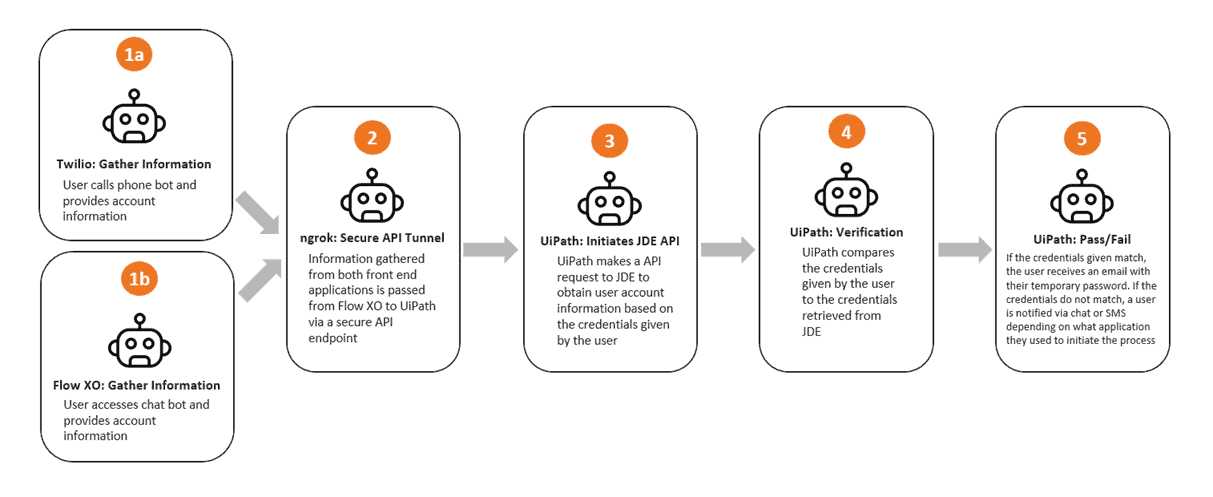
Results of the UiPath Chatbot Integration
The result of this use case is an automated omnichannel password reset robot that provides a structured/standardized process for users to reset their account credentials.
Through a UiPath chatbot, using RPA to integrate with other core business systems, an unstructured, inefficient and confusing process is now a streamlined process. Although a simple task, it was needed to reduce the amount of time and resources the administration team spent on handling these type of user issues.
Need help simplifying the steps to automate common customer service issues? Smartbridge can help – book time with one of our experts today!
And without further ado, watch the UiPath chatbot demo video featuring integration with Twilio, Flow XO and Oracle!
Keep Reading: RPA for Customer Service (more videos)
Looking for more on Automation?
Explore more insights and expertise at smartbridge.com/automation
There’s more to explore at Smartbridge.com!
Sign up to be notified when we publish articles, news, videos and more!
Other ways to
follow us:

