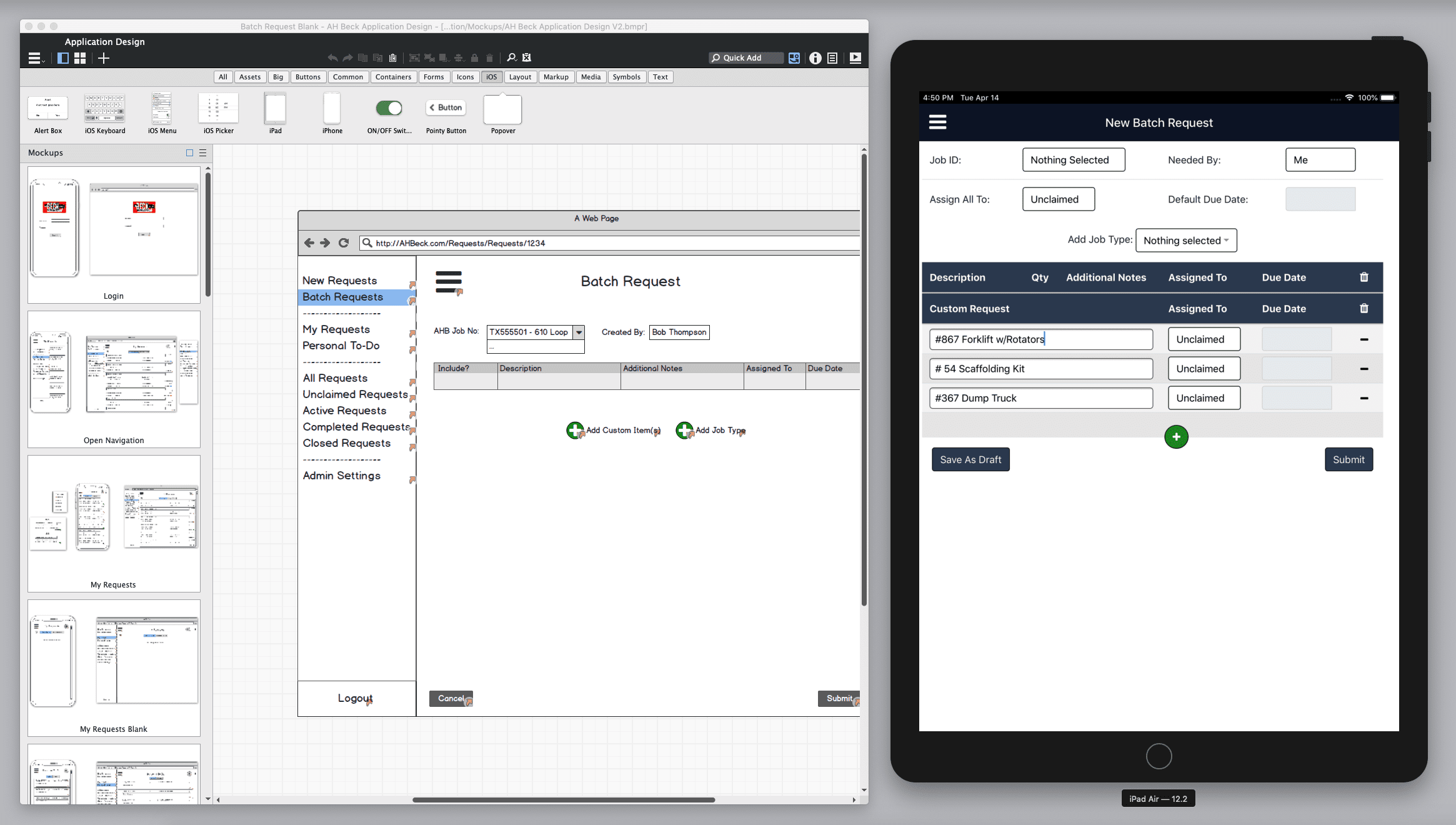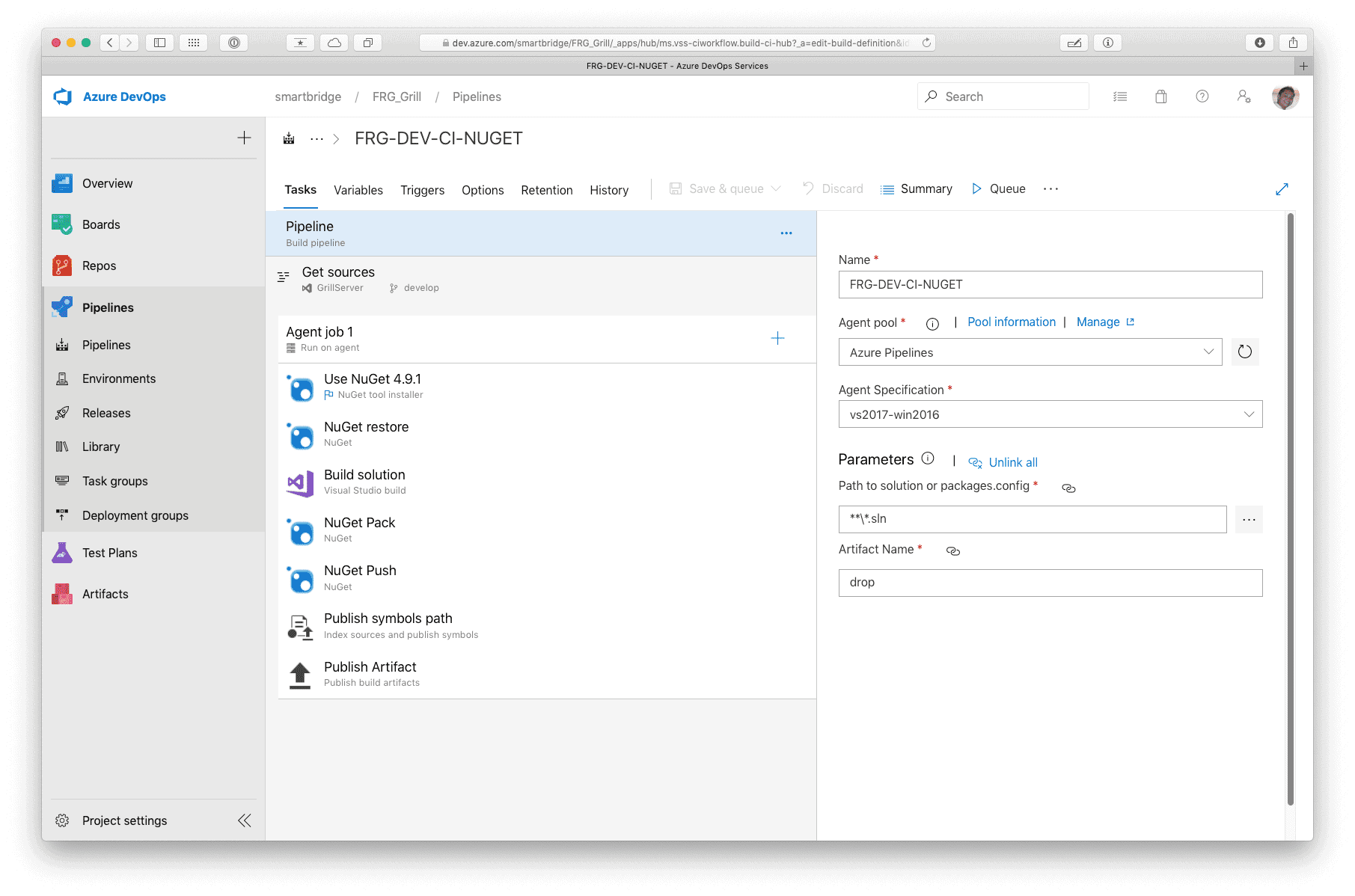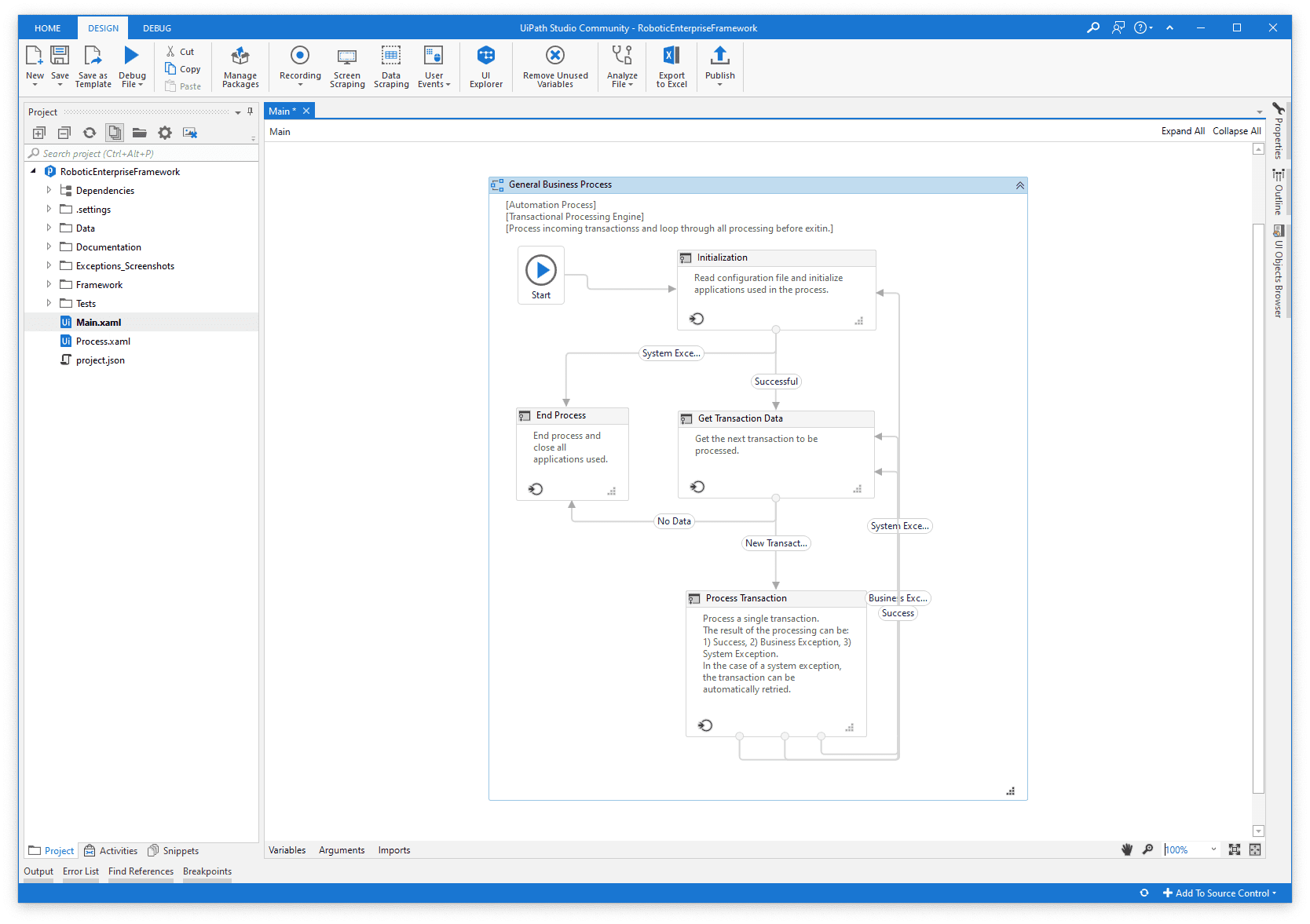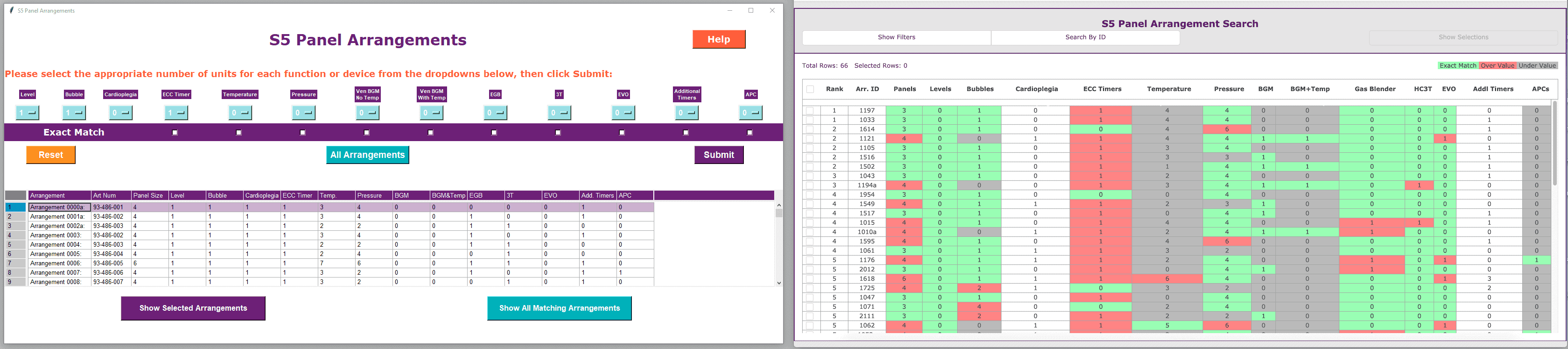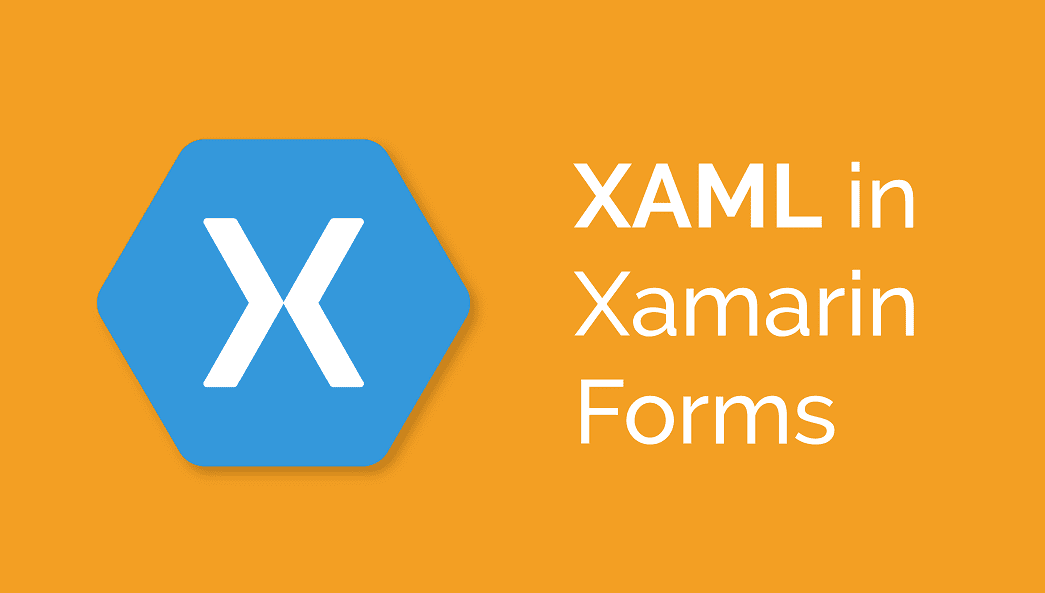Application Modernization
SCALING APPLICATION FEATURES TO FIT YOUR ORGANIZATION
Does your application look like it was developed ages ago? Has your business outgrown the capabilities of your application? Is the platform it’s running on no longer supported by your organization’s IT? These are signs that application modernization is needed for your project.
Application modernization encompasses the migration of legacy hardware/software to new applications or platforms, integrating a new functionality and feel to the overall business application.
Smartbridge will work with your organization’s subject matter experts to review the processes and capabilities of your application. We’ll then take those requirements and propose how we can transform your ancient application into a fresh and robust modern platform. Here are some benefits of application modernization:
Remove dependence on old infrastructure and technologies that are no longer supported
Take advantage of mobile devices through a mobile-first application design
Utilize the power of cloud services to host and manage your modernized application
Stay in compliance with your IT strategy while removing legacy hardware and software
Improve your application’s capabilities by adding new integrations and analytics
Evaluate and streamline your repetitive business processes through automation technology
POWER OF THE CLOUD
Take advantage of the cloud’s capabilities by moving your applications there.
1.
After updating your apps, use the cloud to host them and their services in “Cloud Compute”.
2.
Next, move from your legacy databases to high-performance cloud databases.
3.
Finally, make your app available 24/7 by ensuring it’s on a high-availability/scalable architecture.
Smartbridge supports services from multiple providers. We’ll find the ones you need that meet your budget and resource requirements.