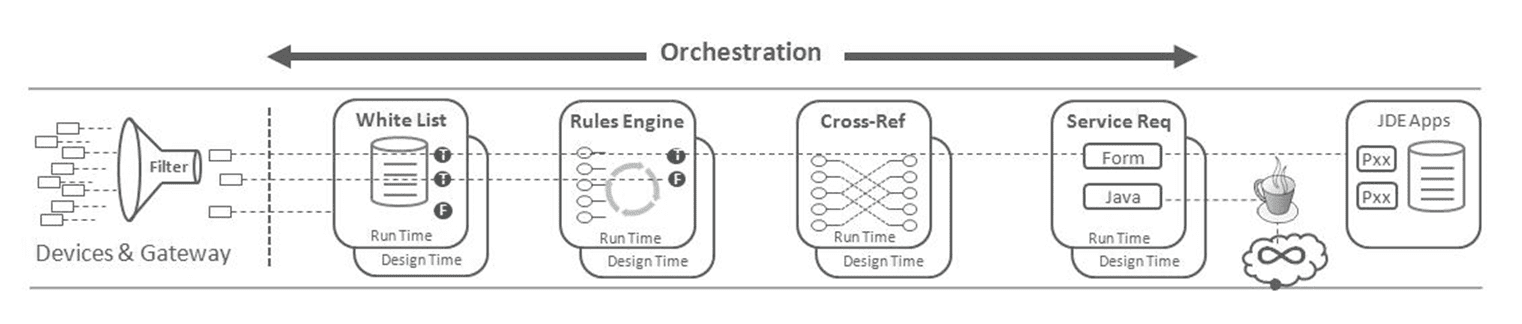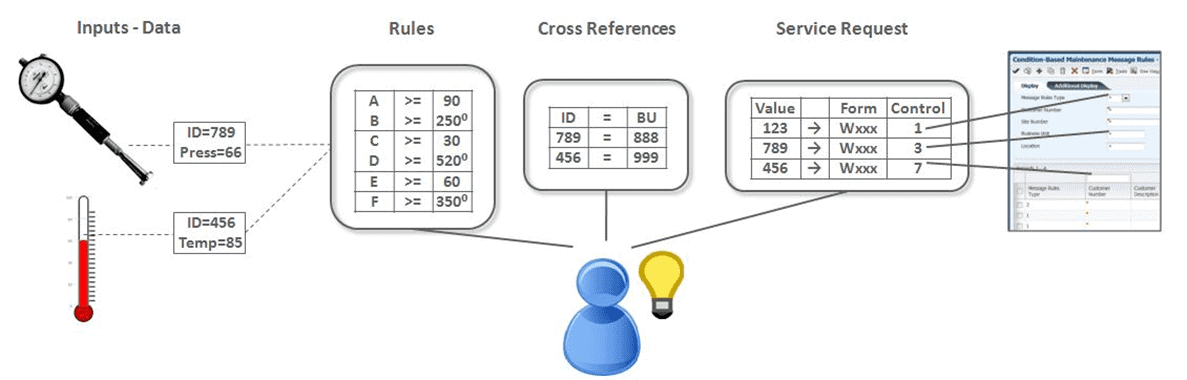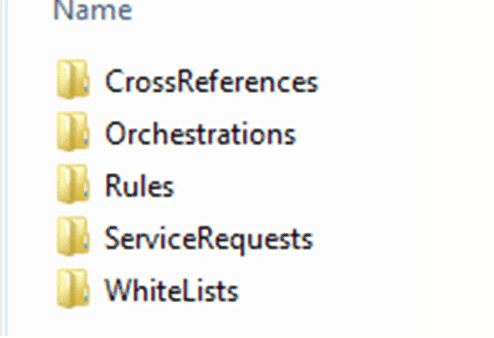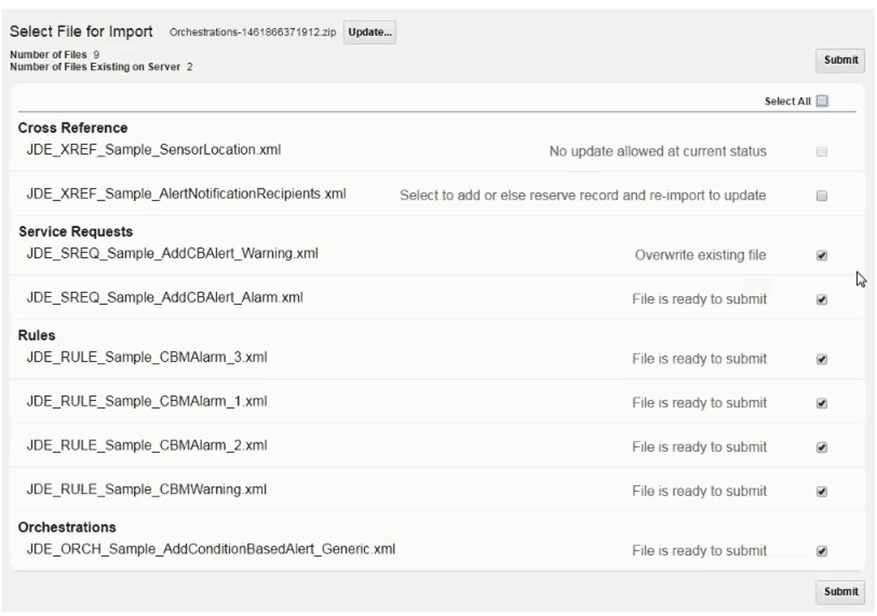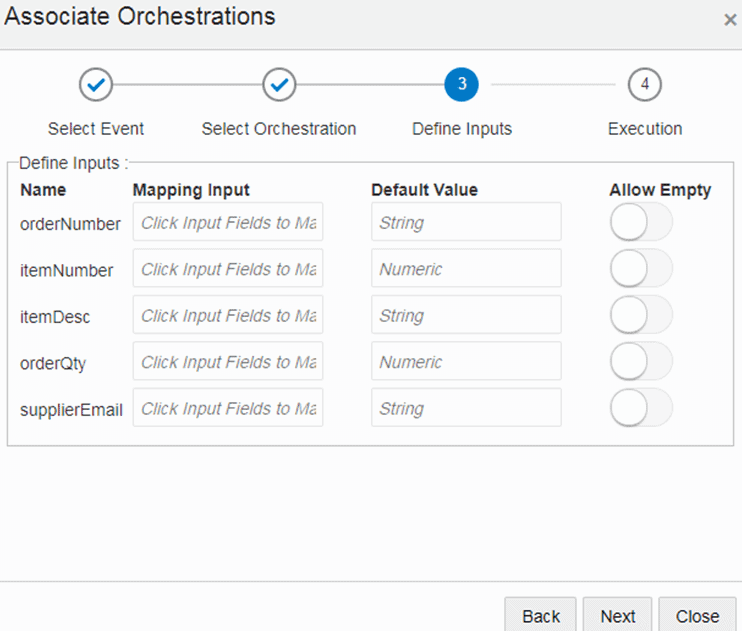New Orchestrator Features of JD Edwards
EnterpriseOne 9.2.3.3
JD Edwards announced the new 9.2.3.3 Tools Release on April 4th 2019, which places a focus on performance, process/integration, user experience, cross applications, and UX One framework for enhancing Orchestrations. In this article, we take an in-depth look into the new Orchestrator features of JD Edwards EnterpriseOne 9.2.3.3.
Performance and Data Handling
When requesting data from JD Edwards EnterpriseOne, either through Orchestrator or a service request that returns a set of records from grid rows, the return set could be quite large. This feature enables the designed Orchestration to set a specific page size so the AIS server can receive data from the HTML server in chunks. For huge data sets, fetching the data page-by-page will result in a faster and reliable transfer.
Process and Integration
Of the various new Orchestrator features of JD Edwards EnterpriseOne 9.2.3.3, process and integration is certainly a key element.
Below is an Orchestration design example:
XML Formats for Expanded Orchestrator Date:
Orchestration inputs are included in the body of the REST call as value/key pairs in JSON notification. In this case, the device invoking the Orchestration specifies the data is “application/JSAN” in the message header. The enhancement is an important part of the 9.2.3.3 Tools Release, which allows the sending system to use XML notation for the inputs instead of JSON. This is done by specifying “Application/XML” in the message header.
If the XML files are in zip file form, all dependent Orchestration components should be stored in the appropriate folder.
Below is an example of the Orchestrator input tool:
Open Standard Support for Orchestrator:
This feature enables the external systems to discover Orchestrations, and provides notifications with inputs and outputs using the OpenAPI 2.0 standard. This standard serves to execute Orchestrations without the need to write custom code.
Orchestrations Version 3 Output:
A new version 3 format is available in the 9.2.3.3 Orchestrator studio, which is compatible with OpenAPI 2.0. The Orchestration studio has been enhanced to allow the user to define, preview, and manipulate the output as they see fit. Users will have more control over the output arrays, and the ability to assign data types to the output.
User Experience
Attachments to Messages Report Output:
Orchestrator messages and notifications are used to address critical events, and provide fast access to the applications requiring their response. However, just the messages and notifications may not be enough. The users may need more information regarding the alerts. With the new Tools Release, Orchestrator can include attachments to the message to fully complete the business process.
This new feature allows the Orchestration or notification designer to attach the report output to the messages. The Orchestration or notification messages can include links/URLs that allow the message recipients to take immediate action based on the content.
Subscriber Notification Enhancements:
Tools Release 9.2.3.3 provides several notification enhancements for the subscriber, including:
Below is the conditioned-based alert sample in the Orchestrator studio:
Cross Applications
Launch Orchestrations From JDE Interactive Applications:
JD Edwards has enhanced the form extensible framework to support calling Orchestrations from EnterpriseOne without customization. This enhancement enables the developers to extend and augment features and functionalities of the base JD Edwards EnterpriseOne forms with Orchestrations.
All the powerful capabilities of Orchestrations, such as automation, simplification, and integration with a third party are now available in the context of EnterpriseOne forms.
Form Extensibility:
This enhancement enables developers to add an additional business view to table columns on the supported query and transaction forms. This is done by using the Form Extension user defined object. The developers can leverage this functionality to utilize additional table columns that are not part of the form business view, without modifying this view in design tools.
These extended form fields can be further consumed on available personalization and extensibility frameworks, such as Personal Forms, CafeOne Layouts, Orchestrations, Advanced Queries, and so on.
Framework for UX One
Below is an example of the UX One framework:
Customization Object Analyzer Enhancements:
JD Edwards simplifies the process of identifying customizations that can be replaced with extensibility framework. This will make information available to the customers about the customization they are carrying forward, and can be removed with each update cycle. This will help stay current with the latest EnterpriseOne updates.
EnterpriseOne 9.2.3.3 Orchestrator is Essential
Utilizing the various Orchestrator features within the new JDE Tools Release is crucial to increase the efficiency of your business processes. As subject matter experts in the realm of Orchestrator, our team can help you meet your goals.
Looking For More on JD Edwards?
Explore more insights and expertise at smartbridge.com/jdedwards.
Keep Reading: JD Edwards Orchestrator as an Automation Tool
There’s more to explore at Smartbridge.com!
Sign up to be notified when we publish articles, news, videos and more!
Other ways to
follow us: