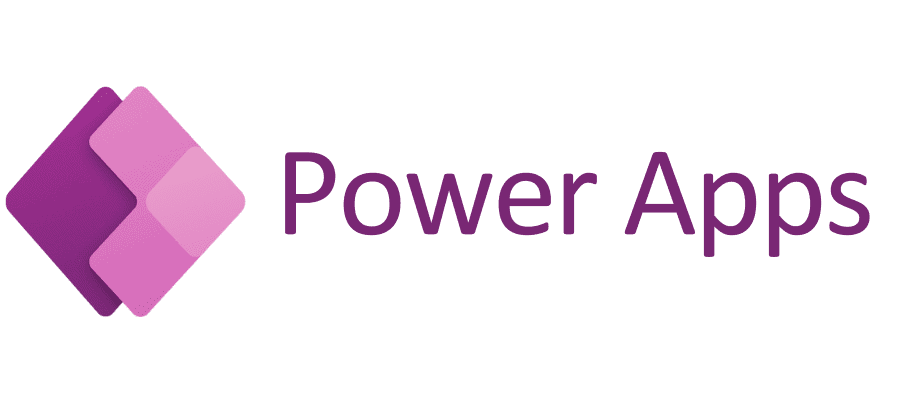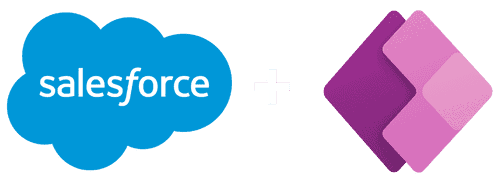What is Microsoft Power Apps?
The Value & Highlights of Microsoft’s Power Platform App Creator
Ihave been an Automation Developer and Solutions Architect for over 20 years and have seen how Microsoft’s strategy evolved from SPS (SharePoint Portal Server) in 2001, to Workflow Foundation in 2007, to today’s Power Platform.
Microsoft Power Apps is a component of the Power Platform, which allows anyone to build applications that improve business processes in minutes, with no code or little code. Anyone willing to learn, with or without coding skills, can take a concept to a fully-functional production-quality application faster because of the following benefits:
Let’s take a closer look at some of these highlights.
Speed-of-App Creation
Power Apps speeds up the development process as users have multiple ways to start their project including starting from a data source (think SharePoint or Microsoft Forms), pre-built templates, or from scratch entirely.
The web interface is a low-code/no-code framework that offers toolboxes to streamline the application development lifecycle through its built-in Graphical User Interface (GUI).
The designer allows for drag-and-drop functionality and makes the process more of a configuration activity versus writing code.
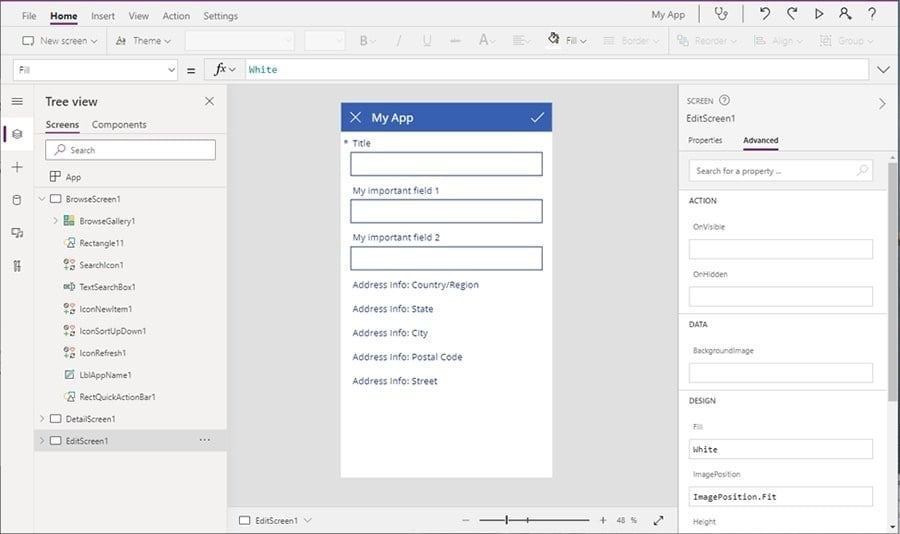
Power Apps User Interface
Pre-built Third-party Connectors
Power Apps allows app creators and contributors the ability to connect to online and on-premise data sources, as well as APIs with minimal development requirements.
Pre-built connectors available include everything in the Microsoft stack (e.g. Azure, Microsoft 365, Dynamics 365) as well as most third-party services (Google, Salesforce, Adobe, Dropbox, etc.).
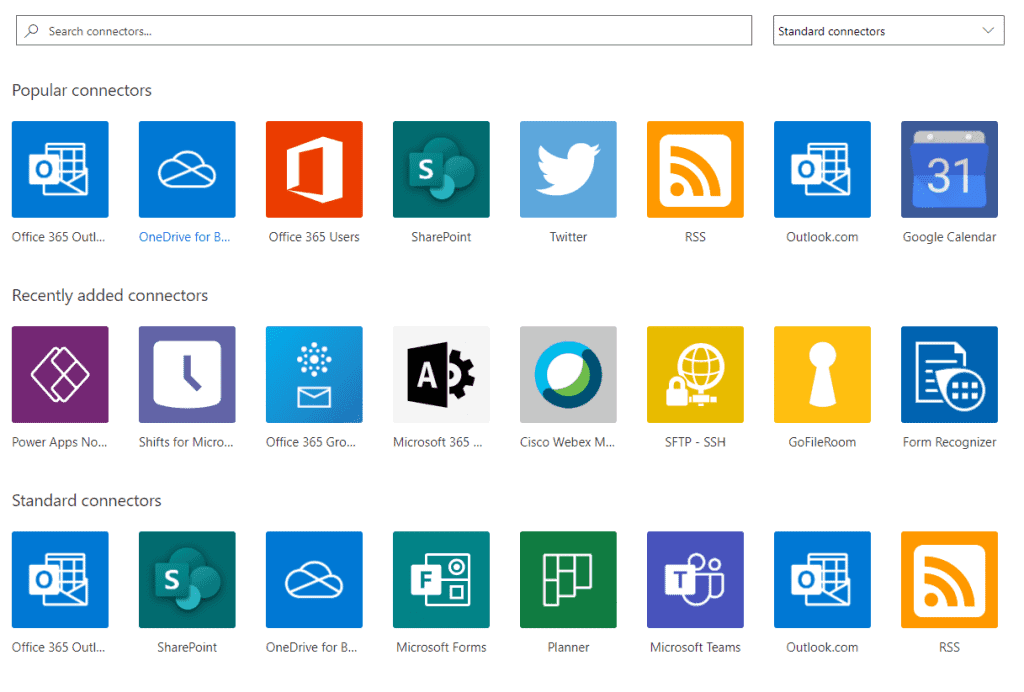
Microsoft Teams integrations have become important to supporting a virtual workforce for remote or hybrid employees. Power Apps and Power Automate make it possible to improve and automate processes around Teams Sites, Teams Meetings, and Teams Planner with production-ready apps and flows.
Additionally, all pieces of the Power Platform are tightly integrated with one another (i.e. Power BI dashboards can be embedded into Power Apps).
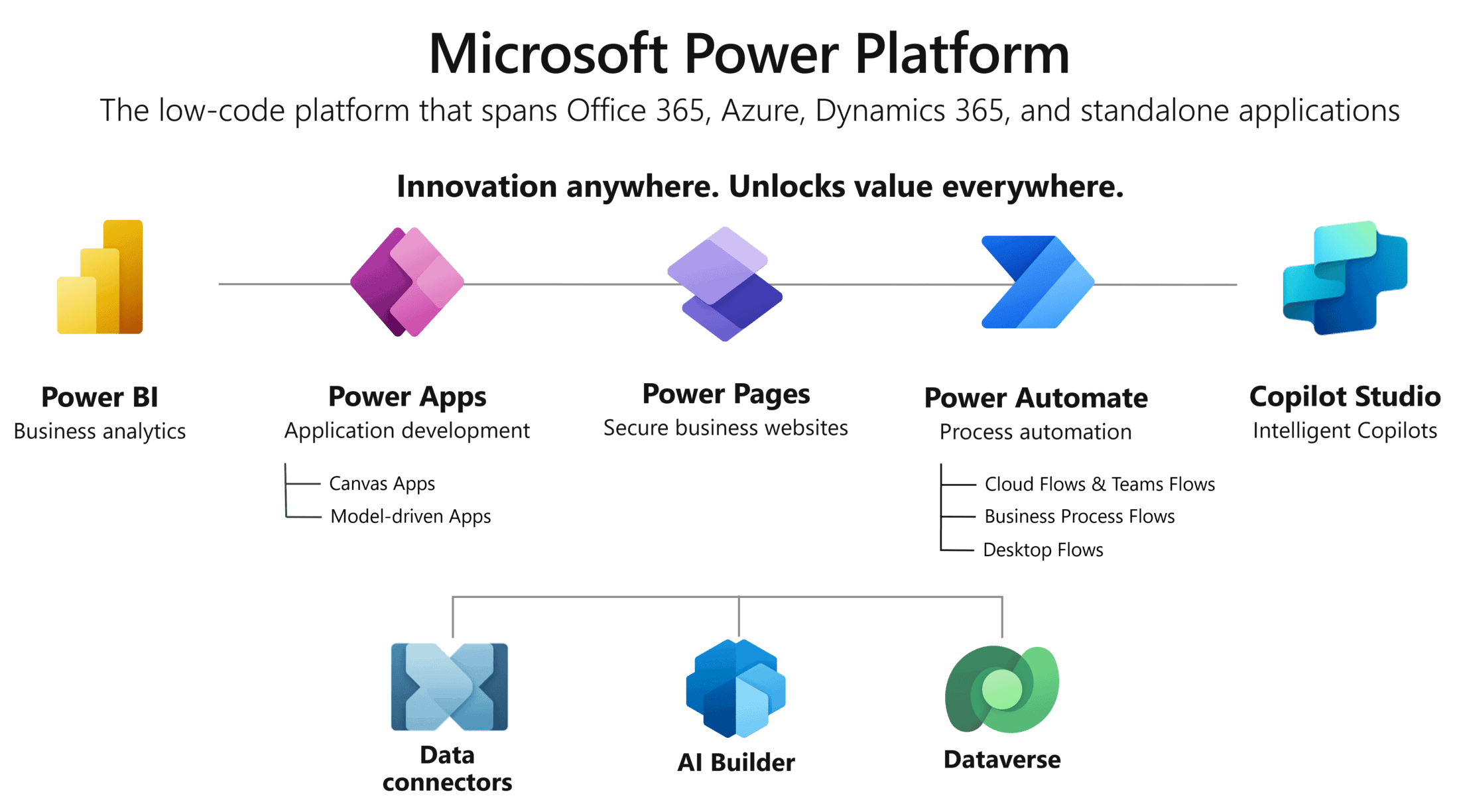
Power Platform, Courtesy of Microsoft
Working with Power Automate
The capabilities of Power Apps can be extended with Power Automate (formerly Microsoft Flow). Power Automate cloud flows can be triggered from Power Apps to enable organizations to start any number of business processes including the following:
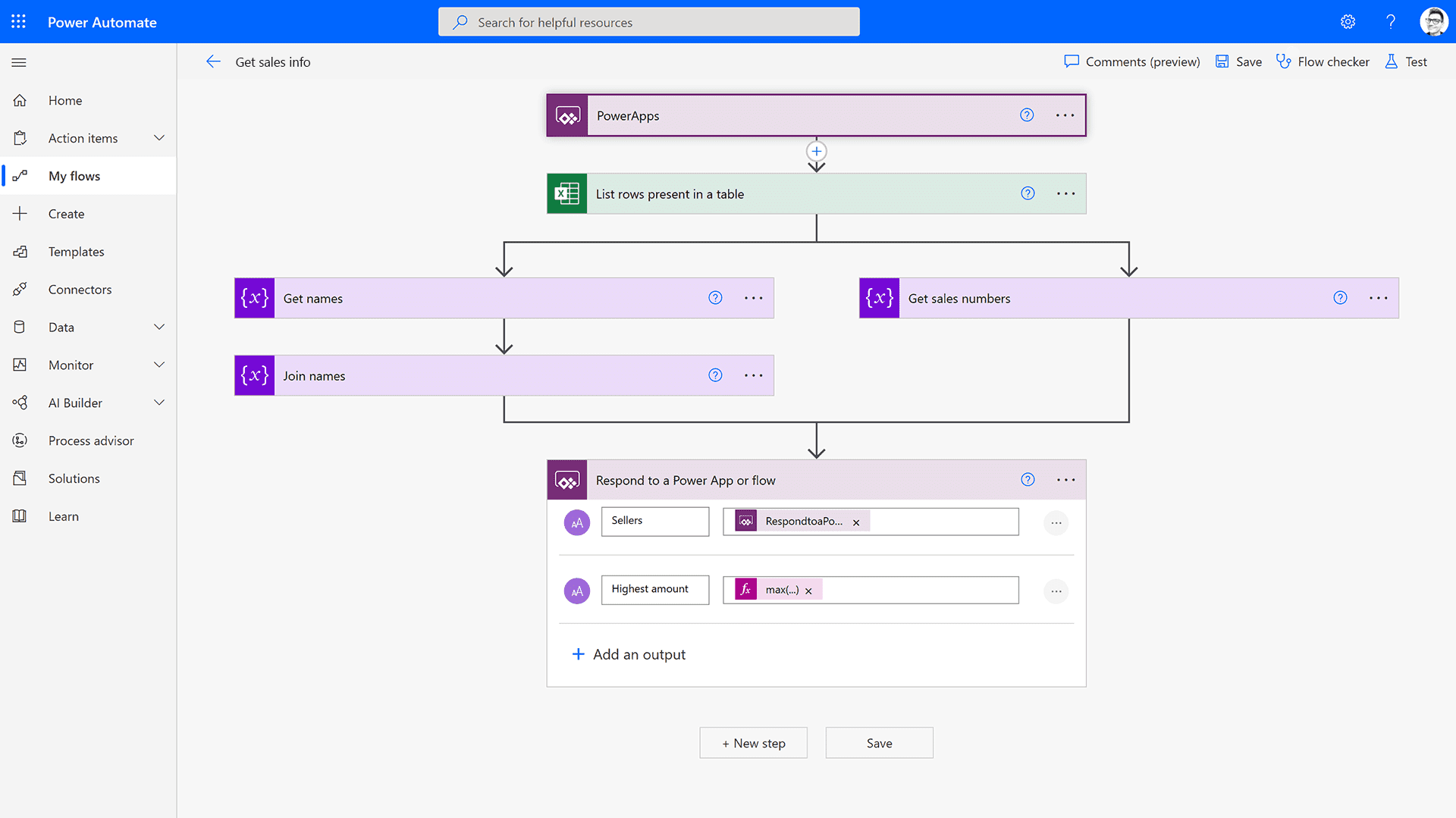
Power Automate flow with Power Apps
Working with Copilot Studio
Using Copilot Studio with Power Apps brings an innovative twist to app development, merging the power of AI with the flexibility of low-code platforms.
Copilot Studio enhances the development experience by suggesting code snippets, offering contextual insights, and accelerating the creation of robust applications. Its integration with Power Apps streamlines the development process, allowing users to efficiently build custom solutions while leveraging AI-driven assistance for code generation and problem-solving.
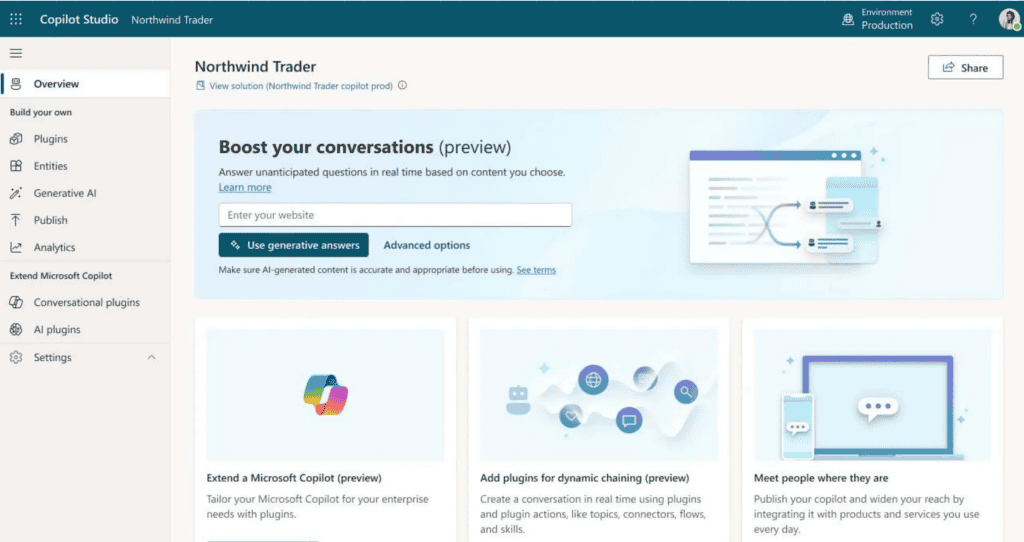
Copilot Studio with Power Apps
AI Builder
AI Builder allows Power Platform developers to incorporate artificial intelligence into their solutions. You can finally develop character and object recognition models into applications and dashboards with only a GUI and wizard; no code required. Some of the pre-built models included are:

AI Builder capabilities
Cross-Platform Access
Power Apps enables individuals, teams, and organizations to build and deploy apps to their designated catalog from the Power Platform. Deploy your solutions directly to Apple’s App Store or Google’s Play store. (Apps must be approved and go through Apple’s or Google’s review process.)
Users can access any Power Apps owned by or shared with them from a web browser or the Power Apps mobile application, which can be downloaded from your preferred app catalog. This eliminates rigidity seen with traditional cross-platform app development.
Power Apps’ Predictable Pricing Model
To give it a go, download the trial versions of Power Apps and Power Automate.
If your organization needs to utilize the premium services of Power Apps, such as premium connectors, customer connectors, or on-premise connectivity, Microsoft offers the following paid plans:
- Per-app plan
- Per-user plan (unlimited apps)
How Far App Development has Come
I graduated in the mid-90’s with a Finance degree with a minor in Computer Science. After graduating from college, I became a Series 7 Licensed Trader for a large financial institution. My director at the time saw that I had a knack for coding, so I was given a rare opportunity to participate in a re-write of a DOS-based trading platform to the first Internet-based online trading web application. I started in the third year of the project which took five years to develop.
I recently had lunch with one of my colleagues from that time, and we were discussing how long it would have taken us to develop that application today. With all the rest APIs available to support trading platforms and the use of no-code and low-code platforms, we agreed that we could complete that same project with all the original functionality and team in less than a month using Microsoft Power Apps.
Today, I build apps for personal tasks as well as I currently develop Power Apps and AI-enabled bots to do everything including: paying my bills, investing in stocks, managing my budget, playing games, and any repetitive task that takes more than 10 minutes of my day.
If you’re curious what Power Apps could do for your organization, set up a 30-minute meeting via our scheduling tool here. Skip sales people, skip the form, and talk directly to a consultant, manager or director!
Keep Reading: The Value of the Microsoft Power Platform
Looking for more on App Development?
Explore more insights and expertise at smartbridge.com
There’s more to explore at Smartbridge.com!
Sign up to be notified when we publish articles, news, videos and more!
Other ways to
follow us: